You may import existing certificates or public keys for use in validating the identity of remote hosts. To import an existing certificate or public key, go to Keys > Host Certificates and then click Import.
Figure 45
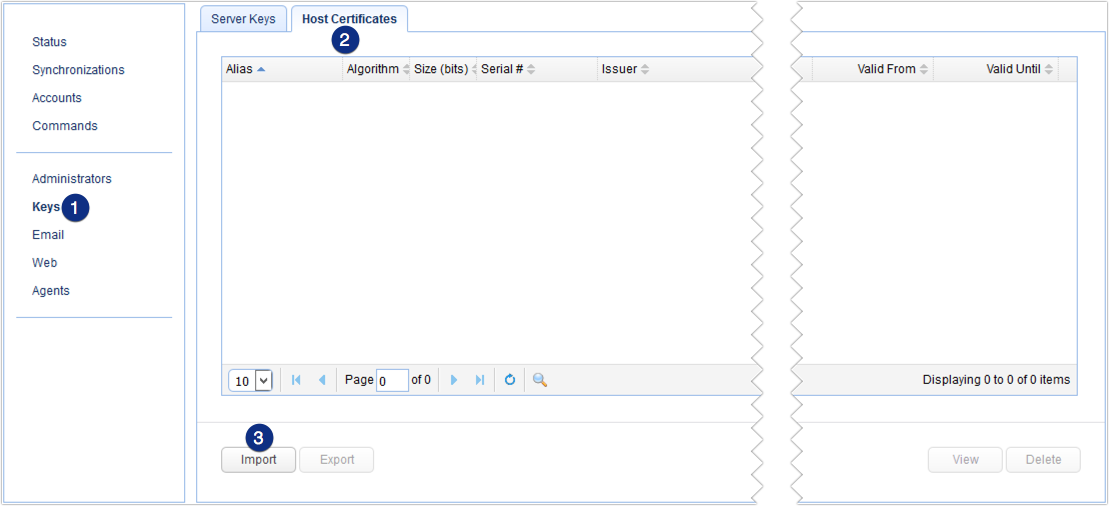
When the Import Certificate dialog is displayed, fill up the following fields:
Alias - The local alias which will be used for storing in the servers local keystore. This may be any value of your choice.
File - The source certificate/public key file path to import from
File password - The password used to protect the file. Leave blank if no password was used.
Alias in file - The certificate alias in file. Leave blank if none.
Figure 46
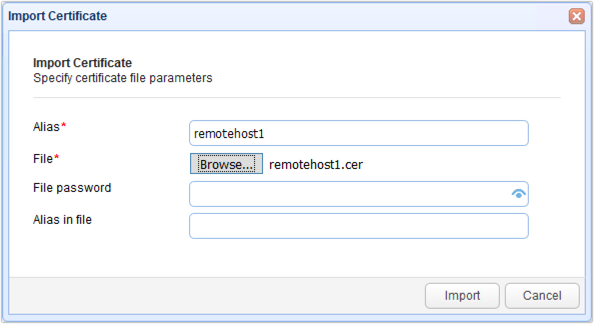
.