To install the license you purchased for your JSCAPE MFT Synchronizer instance, navigate to Help > Install License.
When the succeeding dialog box appears, click Choose File, navigate to the location of your license file (normally named license.lic), and then select it. After you click Load, the license will be installed.
Figure 027
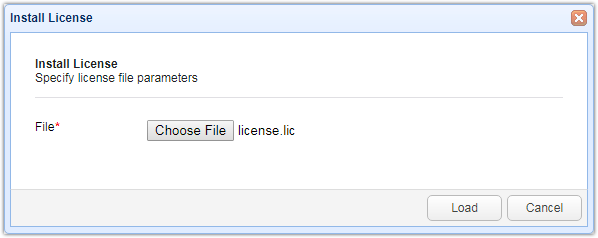
You may verify whether the license was installed successfully by navigating to the Status > Synchronizer tab. Details of your license should then be displayed in the License fields.