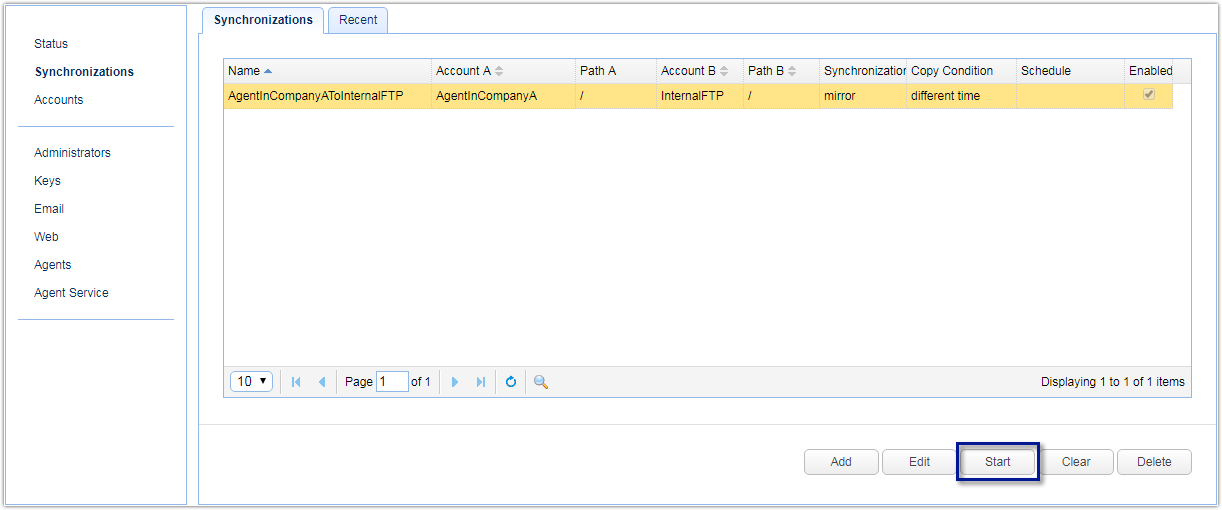All kinds of synchronization, whether scheduled or those whose scheduling option were set to Never (See Scheduling synchronizations), can be started manually. This can be particularly useful if you want to run a synchronization on an ad hoc basis or if you simply want to test if a synchronization is functioning as expected. To manually start a synchronization, select the synchronization and then click the Start button.
Figure 62