Manual command executions are normally used for testing purposes but can also be employed wherever you see fit.
To execute a command manually, go to the Commands module, select a command to execute, and then click the Start button.
Figure 71
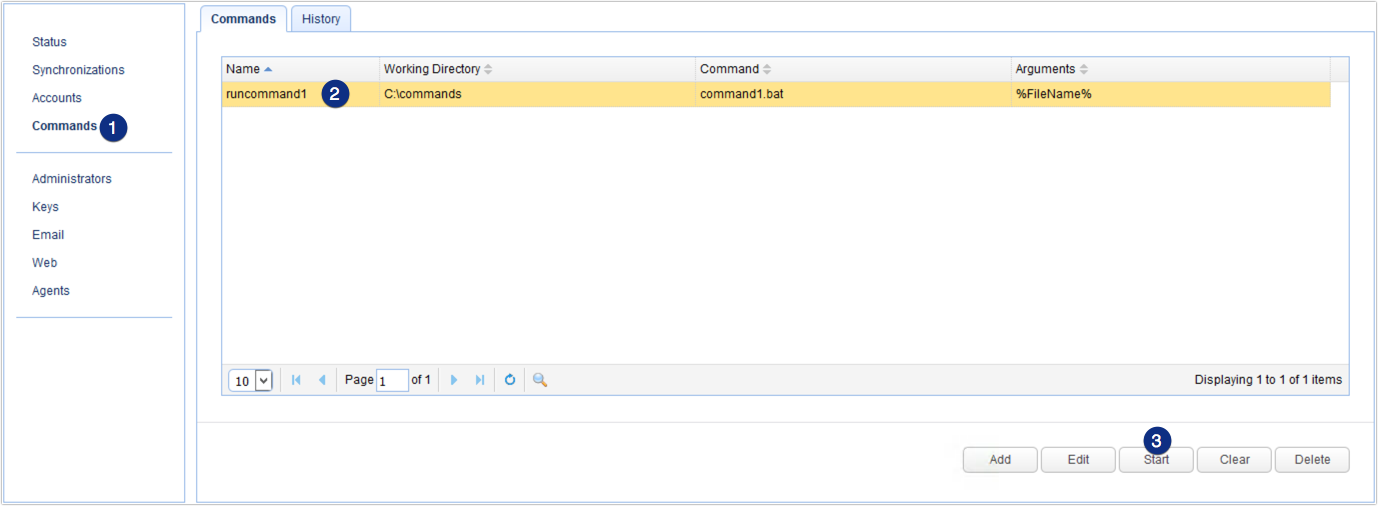
Once you're presented with the Start Command dialog, you'll need to enter values into the fields provided in the Variables Substitution section. Because this feature is normally used for testing purposes, most of the values you enter are simply arbitrary.
Figure 69
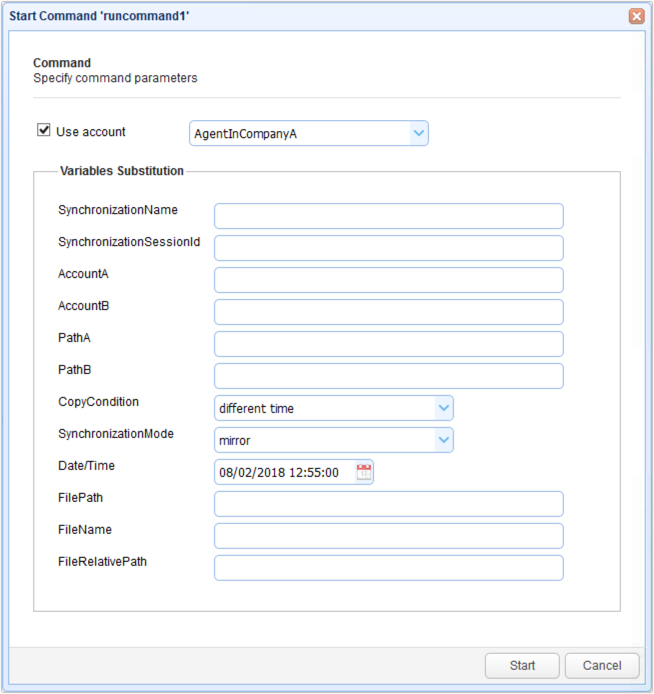
Use account - This parameter allows JSCAPE MFT Synchronizer to run the command remotely using the specified account. Only 'agent' accounts are currently supported.
Note: Read the Adding a synchronization section to gain better context of the parameters mentioned below.
SynchronizationName - An arbitrary value which, if this command were executed as part of a synchronization, would have been the name of the current synchronization.
SynchronizationSessionID - An arbitrary value which, if this command were executed as part of a synchronization, would have been the ID of the current synchronization.
Account A / Account B - An arbitrary value which, if this command were executed as part of a synchronization, would have been the account A/B names specified in the synchronization.
Path A / Path B - An arbitrary value which, if this command were executed as part of a synchronization, would have been the Path A/B specified in the synchronization.
CopyCondition - An arbitrary value which, if this command were executed as part of a synchronization, would have been the name of the copy condition used in the synchronization.
SynchronizationMode - An arbitrary value which, if this command were executed as part of a synchronization, would have been the synchronization mode used in the synchronization.
Date/Time - An arbitrary value which, if this command were executed as part of a synchronization, would have been the date and time the synchronization was performed.
FilePath - An arbitrary value which, if this command were executed as part of a synchronization, would have been the full path of the currently synchronized file.
FileName - An arbitrary value which, if this command were executed as part of a synchronization, would have been the filename of the currently synchronized file.
FileRelativePath - An arbitrary value which, if this command were executed as part of a synchronization, would have been the relative path (related to Path A/B) of the currently synchronized file.