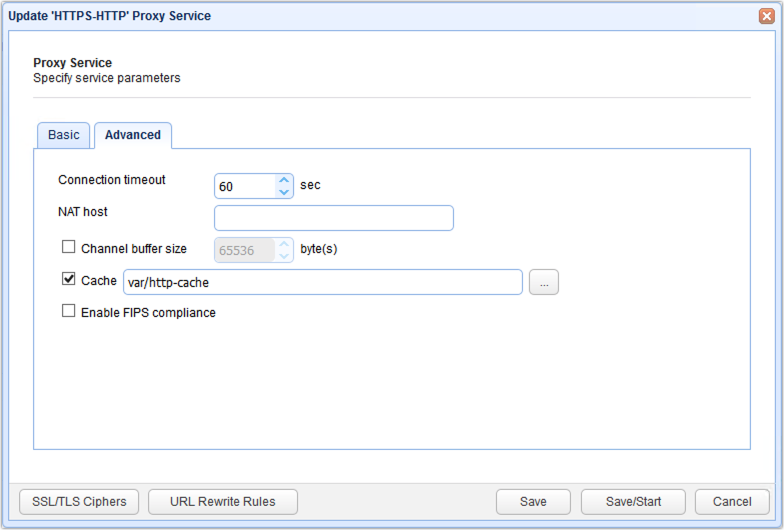Caching HTTP/S content on MFT Gateway can significantly improve performance. When content is cached on MFT Gateway the content is automatically served to the requesting user without requiring a second request to the target HTTP/S service.
To enable caching for HTTP/S services, go to the Services module, select the HTTP/S service on which you would like to apply caching, and then click the Edit button.
Figure 59
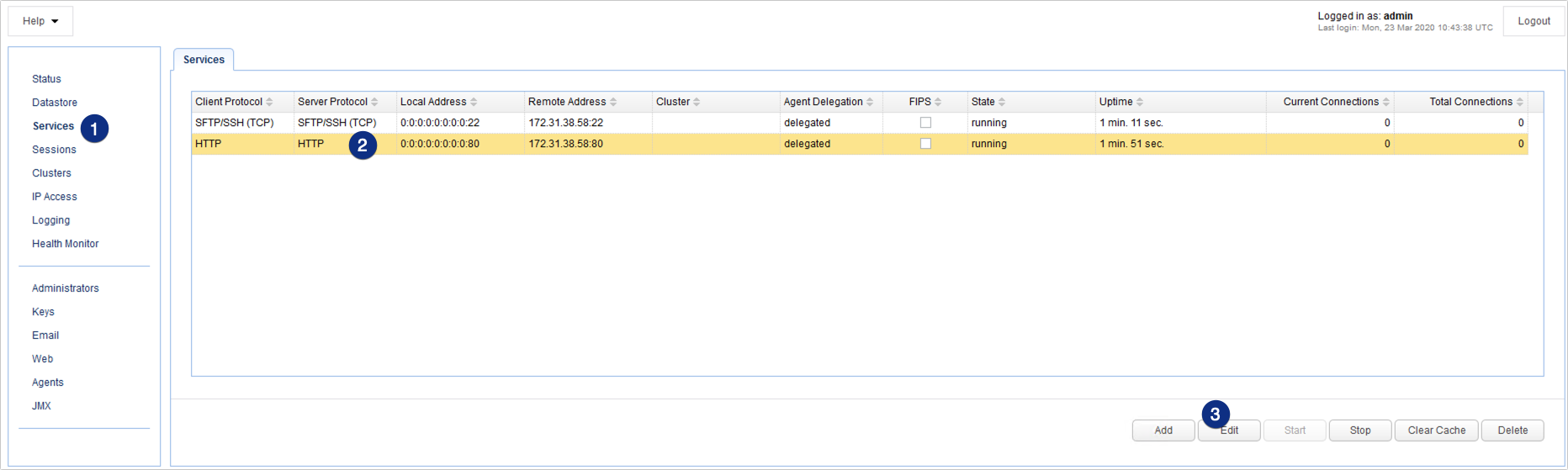
Enable the Cache and specify the directory where the cache will be stored. Content is automatically cached according to the the standards defined in RFC 2616.
Figure 34