The Email node defines the SMTP server that will be used by the Health Monitor for sending email notifications. To change the email settings, navigate to the Email node and then click the Edit button.
Figure 32
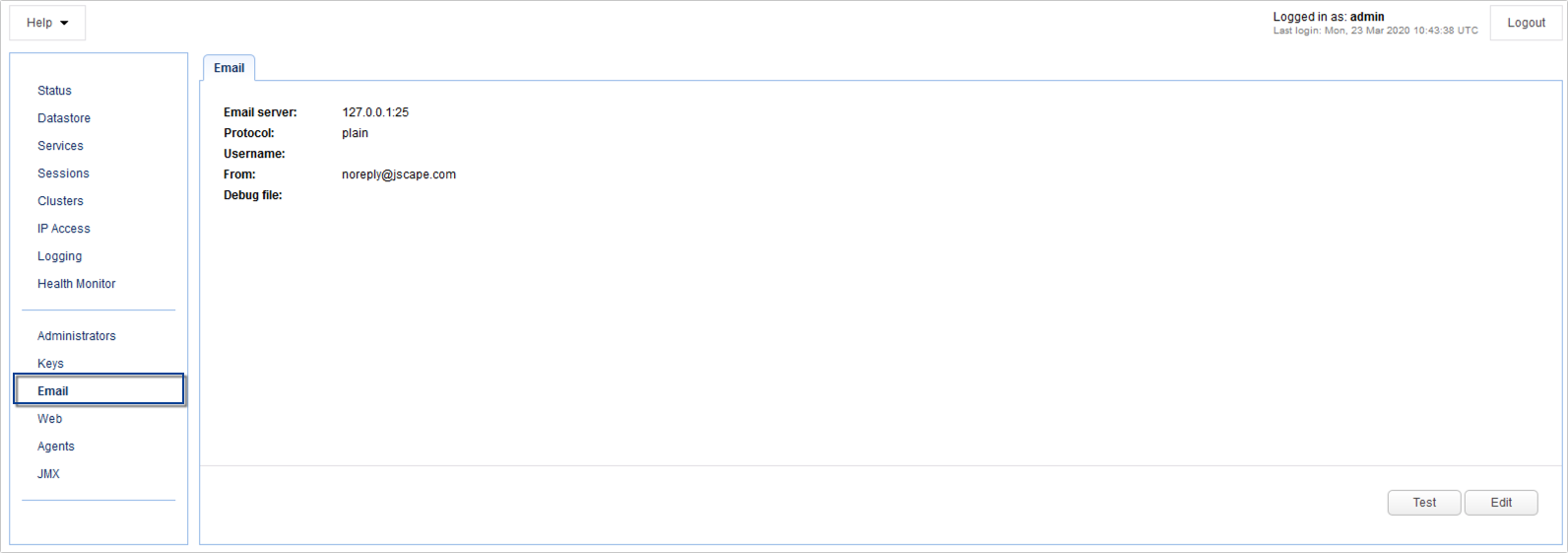
You may specify your desired email service configuration settings here.
Figure 63
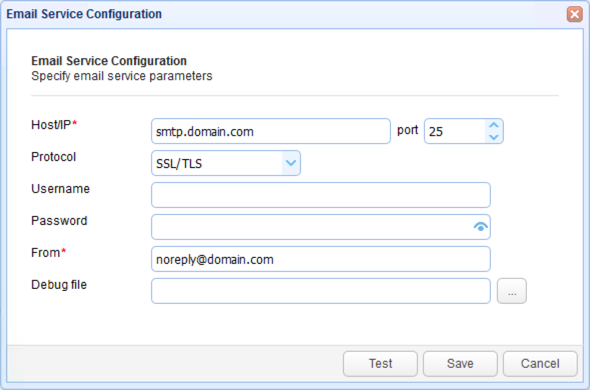
Email Server
Host/IP - The hostname or IP of the SMTP server.
Port - The port of the SMTP server.
Protocol - The type of connection to use. PLAIN indicates a plain-text SMTP session. SSL and START-TLS are encrypted SMTP sessions. Consult your SMTP server documentation for details on what connection types are supported.
Username - Optional username to use if SMTP server requires authentication.
Password - Optional password to use if SMTP server requires authentication.
From - From address used when sending emails.
Debug file - Optional debug file for use in debugging SMTP server problems.
See also
Setting health monitor preferences