A trigger is a method of listening for events and responding with actions based on whether conditions are met. To view a list of triggers click on the Triggers node for the desired domain.
Figure 34
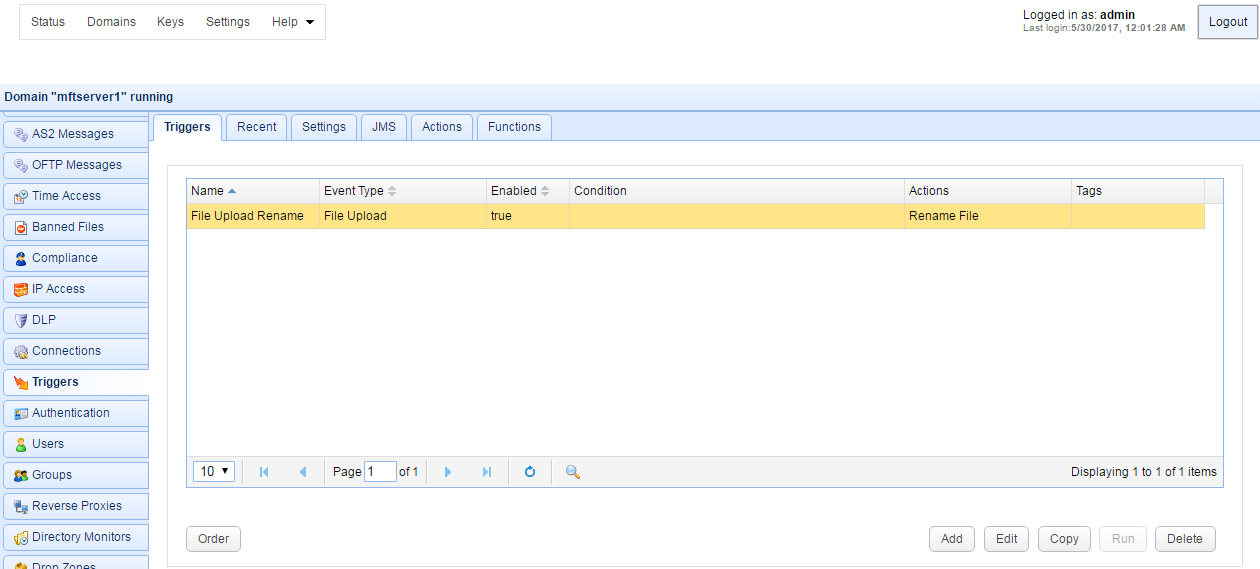
To add a trigger click on the Add button in the lower right corner. The Add Trigger wizard will be displayed.
Figure 35
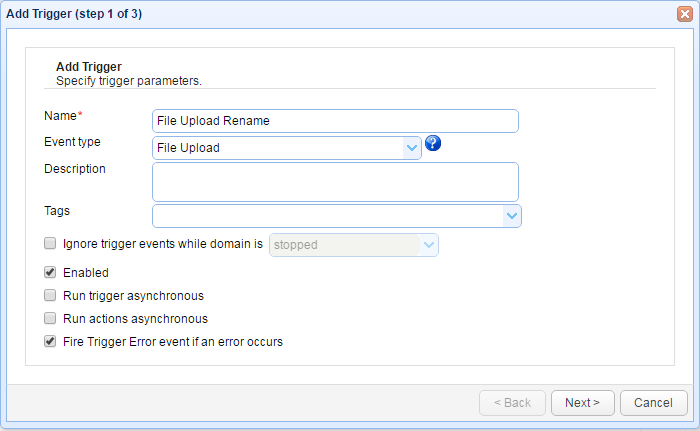
Name - A unique name identifying this trigger.
Event Type - The type of event you want to listen for.
Description - Description of this trigger.
Tags - If used, this trigger will only be visible to administrators with a system administrator flag or who have been assigned a role with specified tag.
Ignore trigger events while domain is - If checked, events will not be processed when domain is in specified state.
Enabled - Enables/disables trigger.
Run trigger asynchronous - If checked, trigger will be processed asynchronously.
Run actions asynchronous - If checked, trigger actions will be processed asynchronously.
Fire Trigger Error event if error occurs - If an error occurs while executing any of the actions associated with this trigger, a Trigger Error event will be raised. You may capture this event using a trigger that listens for the Trigger Error event and respond appropriately.
Figure 36
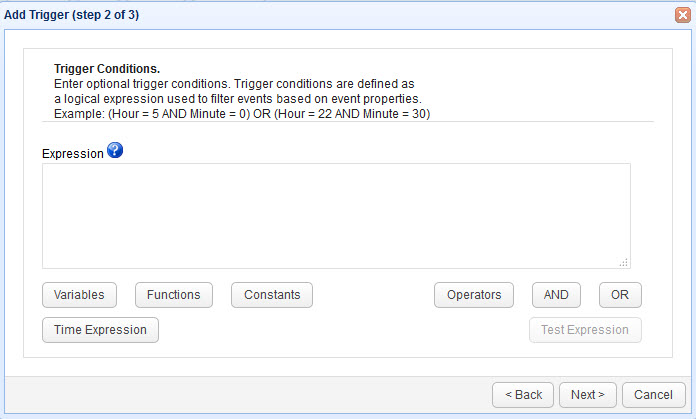
Figure 37
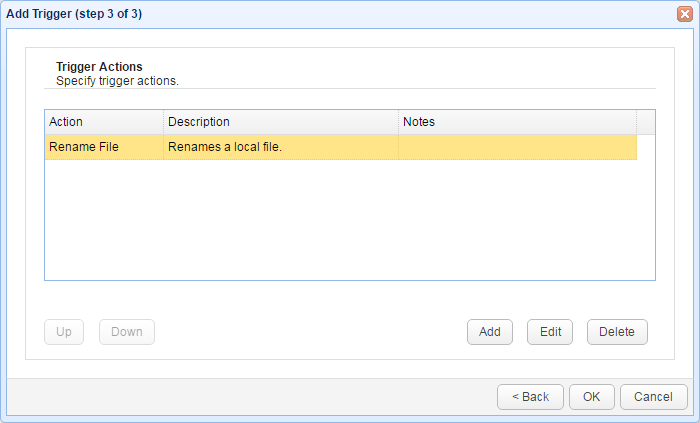
Notes - This would typically contain a description of the trigger action, which would allow the administrator to distinguish it from the rest. Descriptions may be entered in the Notes field found in the Advanced tab of each trigger action.
See also