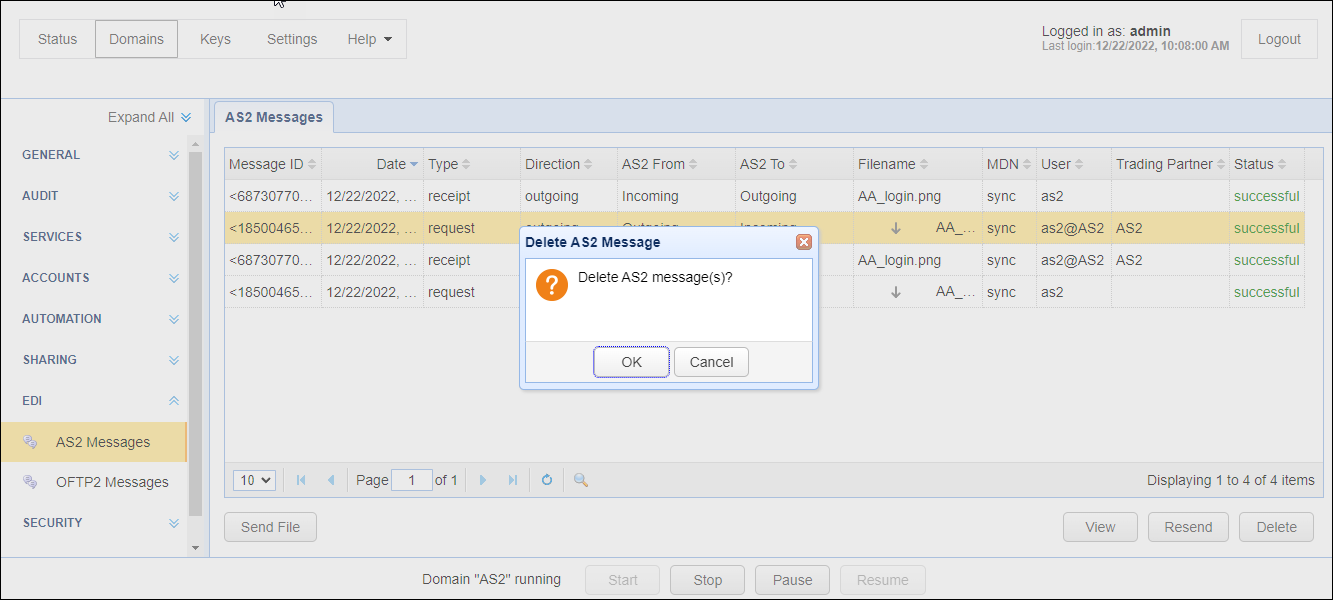You may wish to delete/purge AS2 messages from your system in order to save storage space. To do so, navigate to the EDI > AS2 Messages module of your desired domain. Next, select one or more messages you wish to delete (hold shift key to select multiple message) and click the Delete button. A confirmation dialog will be displayed asking you to confirm deletion.
Figure 170