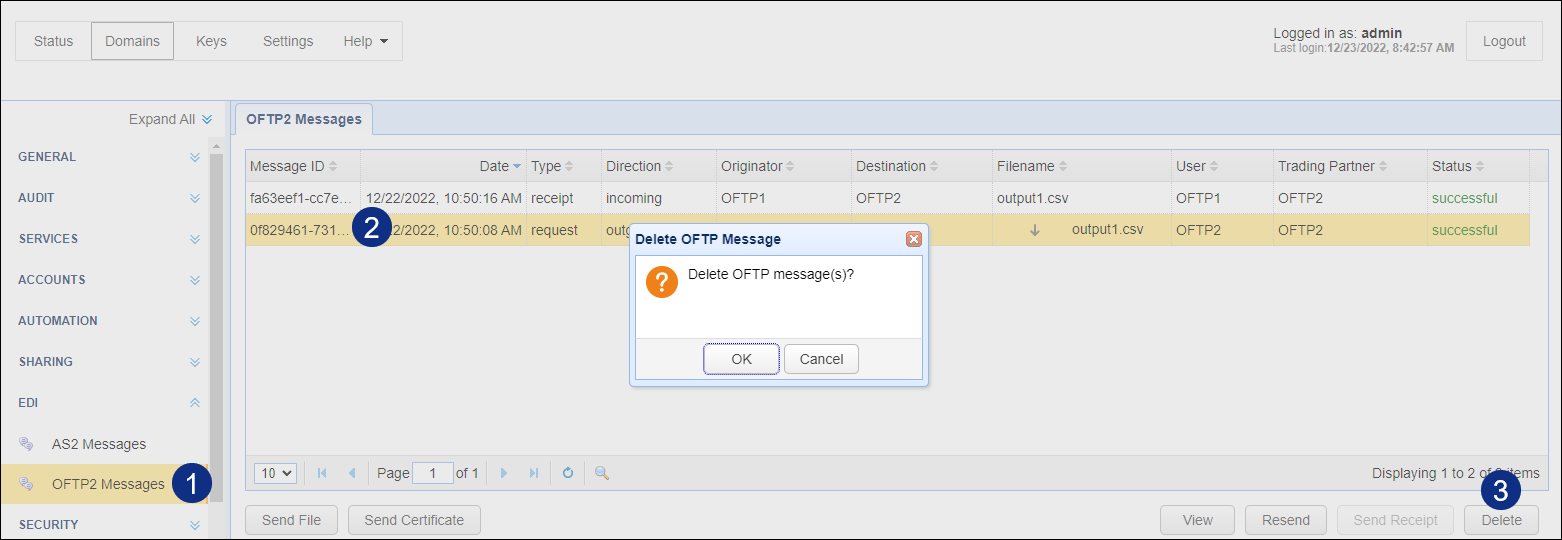You may wish to delete/purge OFTP2 messages from your system in order to save storage space. To do so, select the desired messages you wish to delete (hold shift key to select multiple message) and click the Delete button. A confirmation dialog will be displayed asking you to confirm deletion.
Figure 224