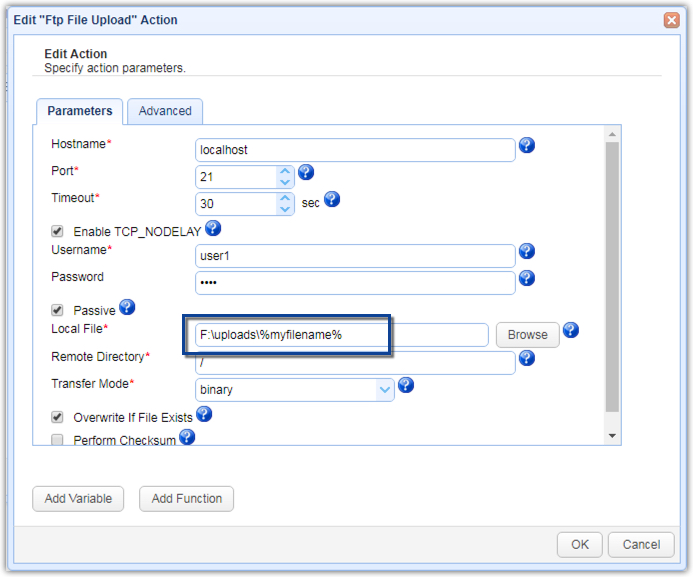Triggers that use the Current Time event may be executed manually. To manually execute a Current Time trigger select the trigger in the AUTOMATION > Triggers > Triggers grid and click the Run button. The trigger will be immediately executed ignoring any Current Time event conditions.
Figure 130
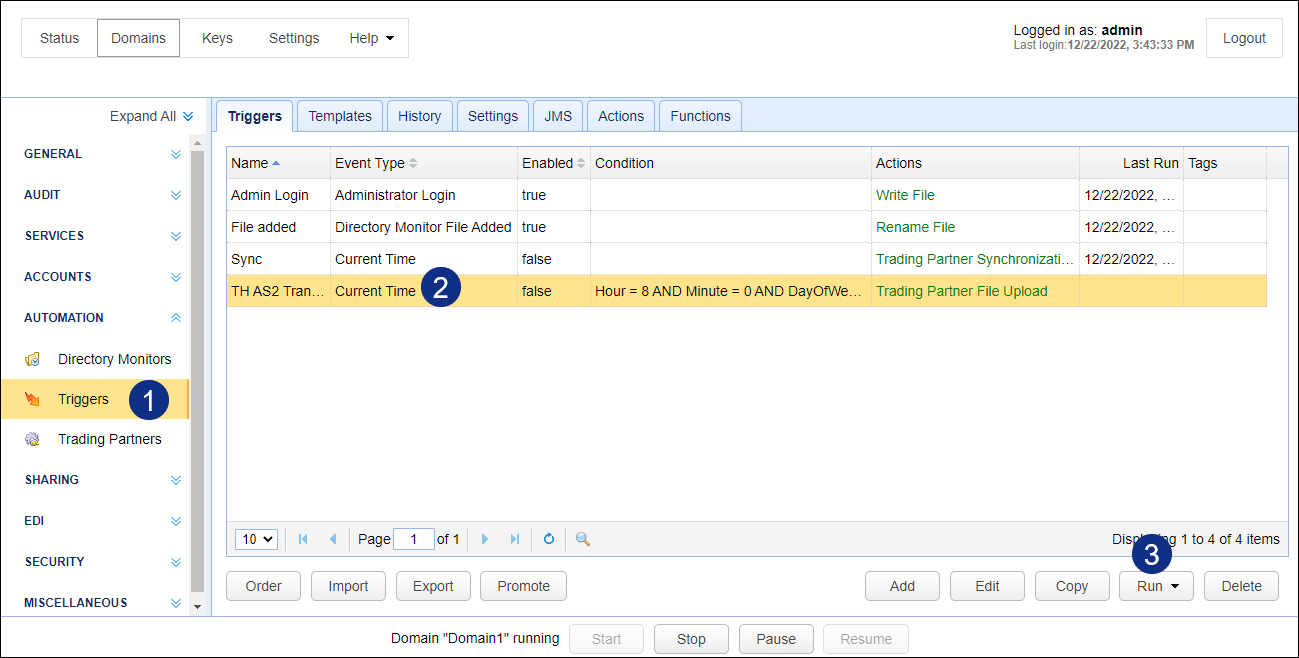
When you manually Run a time-based trigger through the MFT Server Manager, it's possible to specify a set of variables along with corresponding values. This feature can be particularly useful when testing time-based triggers. This functionality also means you can programmatically run Current Time triggers via RESTful calls using optional variable data.
To start inputting variable data, click on the downward arrow on the Run button and then click Run with data.
Figure 265
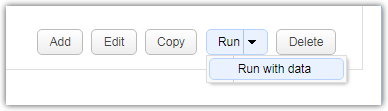
When the corresponding dialog appears, you may start adding variables. To add a variable, click on the (+) arrow, give the variable a name, select a variable type (String, Integer, or Boolean), and then click Ok.
Figure 266
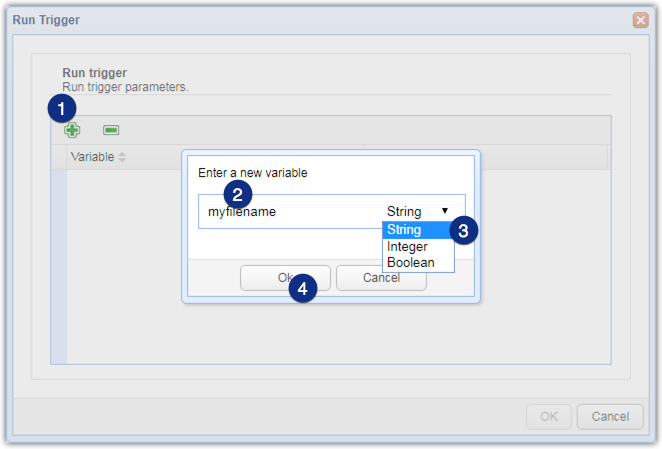
To specify a value for that variable, click on the field beside the newly created variable and enter a value. Add more variables by clicking the (+) or delete by clicking the (-).
Figure 267
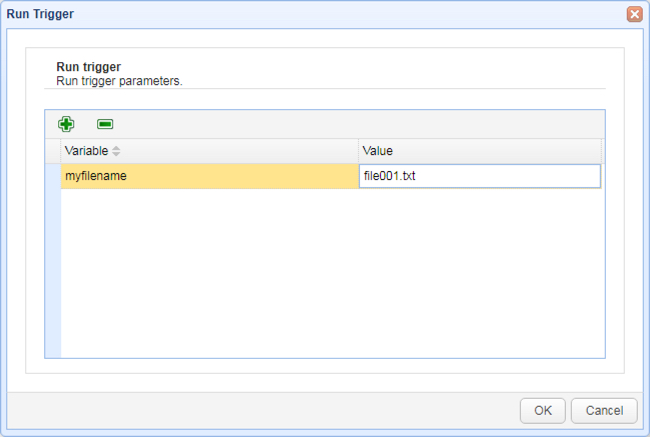
Those variables (and values) can then be used by that trigger's trigger actions upon execution.
In order for a trigger action to use such variables, those variables must be entered beforehand into the trigger action, likeso:
Figure 268