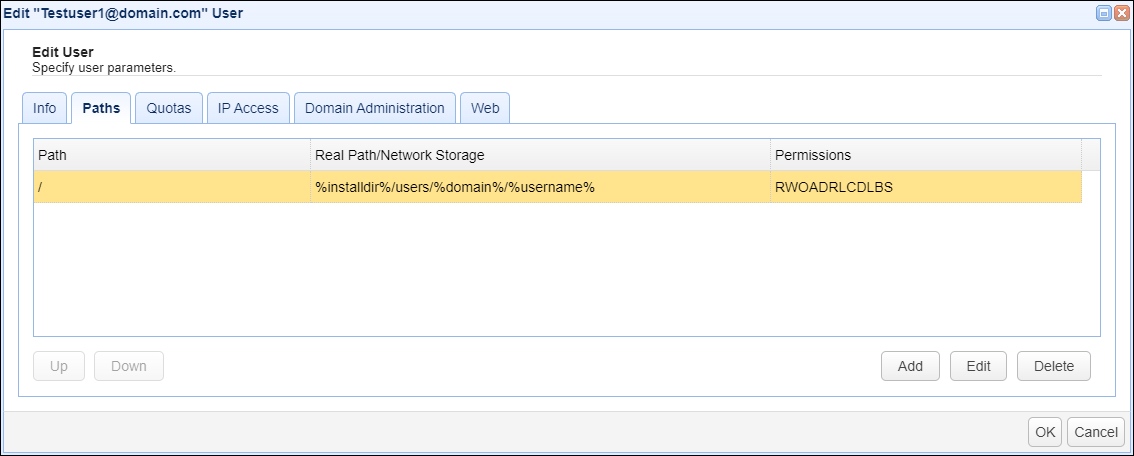In the Permissions column of a virtual path you will find a series of letters and optional dashes. In the event one or more permissions are not granted this will be represented by a dash (-) character, indicating the specified permission has been taken away. A character map defining these letters in order of occurrence is provided below.
R - Download file
W - Upload file
O - Overwrite file
A - Append file
D - Delete file
R - Rename file
L - List files
C - Make dir
D - Delete dir
L - List subdirs
B - Browse subdirs
S - Share Files
Note: When permissions change for user(s) who have an active session (are currently logged in) - the changes will be applied to the active session after OK is clicked.
Figure 134