To delete a file or directory,
1.Select the file or directory you wish to delete.
2.Click the Delete icon as shown in the screenshot below.
3.When the Delete local file dialog box appears, click OK.
Figure 42
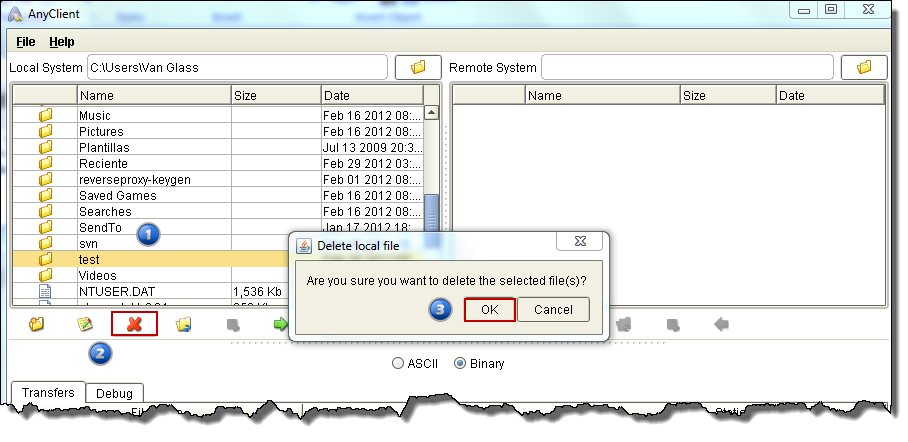
Deleting files and directories |
Top Previous Next |
|
To delete a file or directory,
1.Select the file or directory you wish to delete. 2.Click the Delete icon as shown in the screenshot below. 3.When the Delete local file dialog box appears, click OK.
Figure 42
|