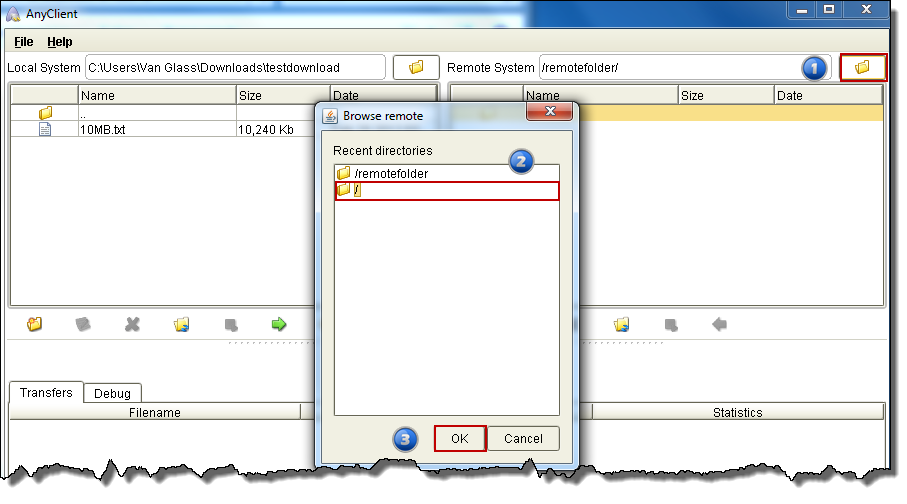There are three user actions for browsing the remote file system:
Opening a folder – To open a folder, double-click it.
Figure 48
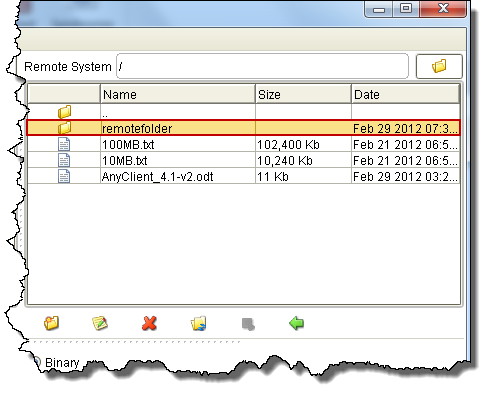
Moving up a folder – To move up a folder, double-click the top-most folder in the remote file system's browser. It's the one that has '..' for its name.
Figure 49
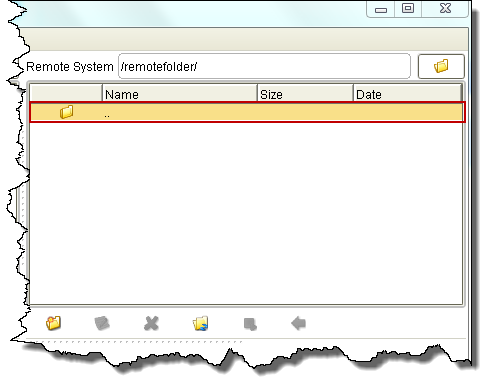
Going to a recently opened directory – Click the folder icon as shown in the screenshot and double-click a directory from the list that appears.
Figure 50