AnyClient supports the following connection types: FTP, SFTP/SSH, FTP/Implicit SSL, FTP/SSL (AUTH TLS), WebDav, Amazon S3 (HTTP), Amazon S3 (HTTPS), AFTP (TCP), AFTP (UDP). In this section, you'll learn how to connect to servers using these connection types.
To establish a connection, you need to be inside the Connect dialog box, which you can access by either:
| 1. | Going to the File menu and selecting Site Manager, or |
| 2. | Clicking the Connect button found at the lower-left corner of the AnyClient home screen. |
Figure 1
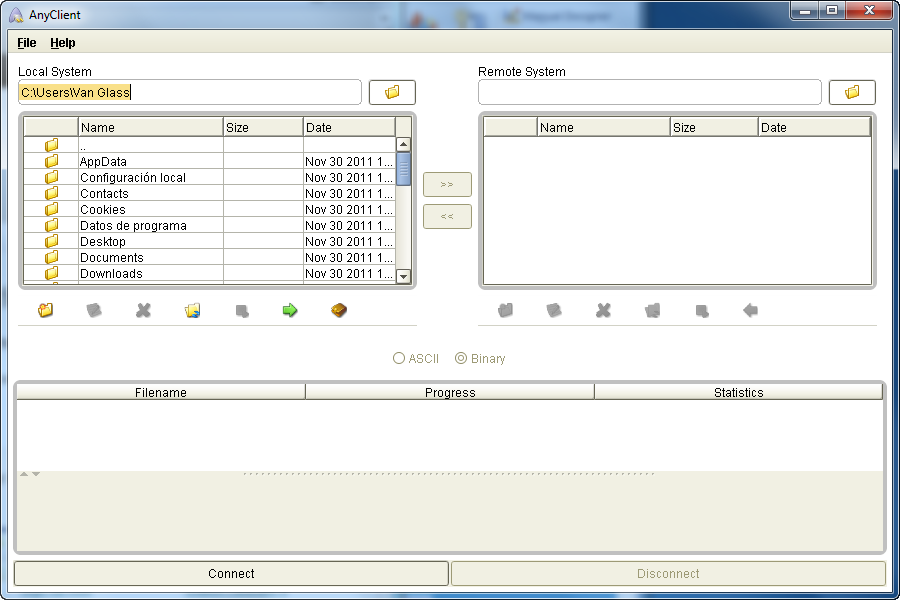
Either one of those two actions will bring up the Connect dialog box. Once inside the dialog box, click the New button found at the bottom.
Figure 2
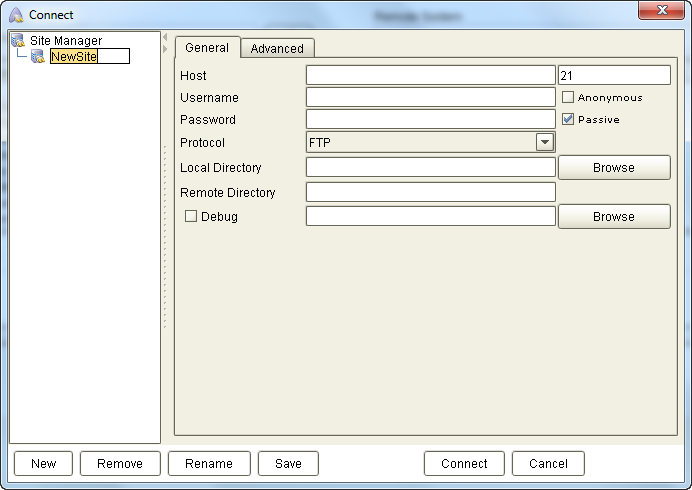
This will then create a new item named NewSite under Site Manager. You may change that name to something more descriptive.
Figure 3
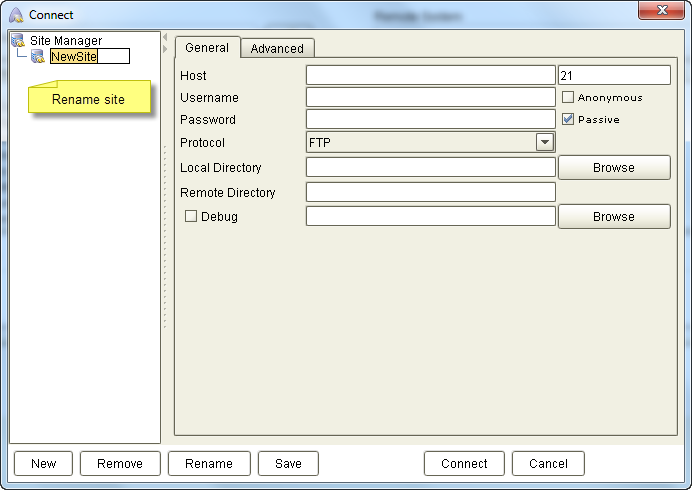
You'll then be ready to establish a specific type of connection.