You can change the name of an existing site by either:
| 1. | Clicking the name twice in succession at a rate slightly slower than a double-click, or |
| 2. | Selecting the site and then clicking the Rename button. |
Figure 33
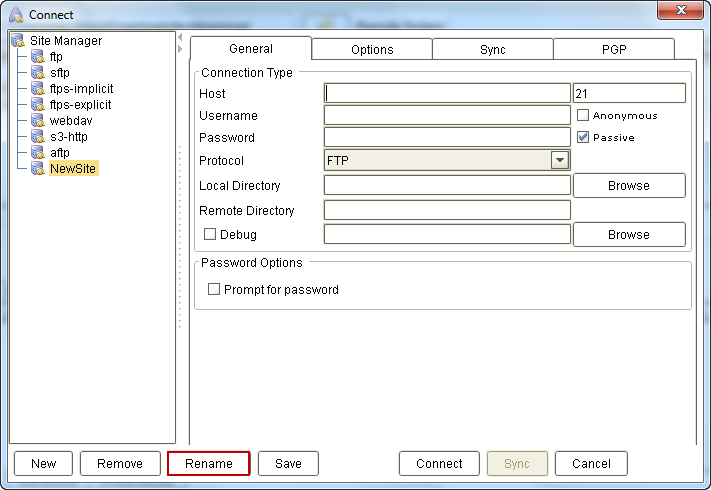
Renaming a site |
Top Previous Next |
|
You can change the name of an existing site by either:
Figure 33
|