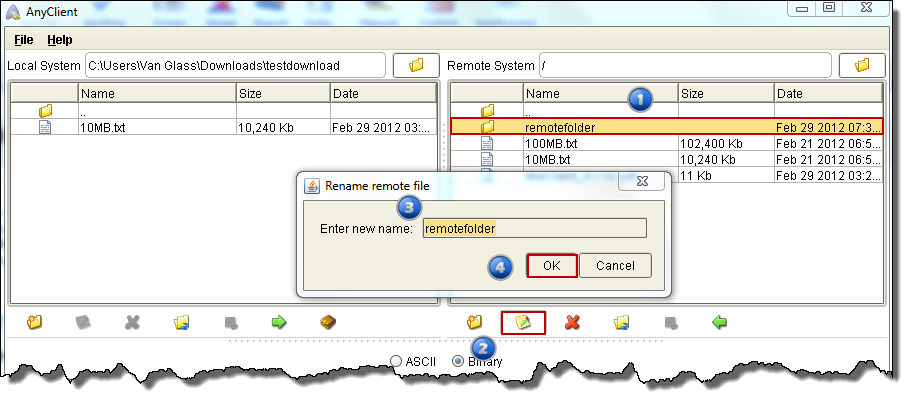To rename a file or directory,
| 1. | Select the file or directory you want to rename. |
| 2. | Click the Rename icon as shown in the screenshot below. |
| 3. | When the Rename remote file dialog box appears, enter a new name for the file or directory into the text field provided. |
| 4. | When done, click the OK button. |
Figure 52