Monitoring upload progress



|
Monitoring upload progress |



|
Upon beginning an upload the applet will display a window displaying the current upload progress. The progress window displays two progress bars. The top bar displays the overall progress for the entire upload. The bottom progress bar displays the progress for the current file being uploaded. Other progress data is also displayed such as total running time, estimated time remaining and current transfer speed.
Figure 2
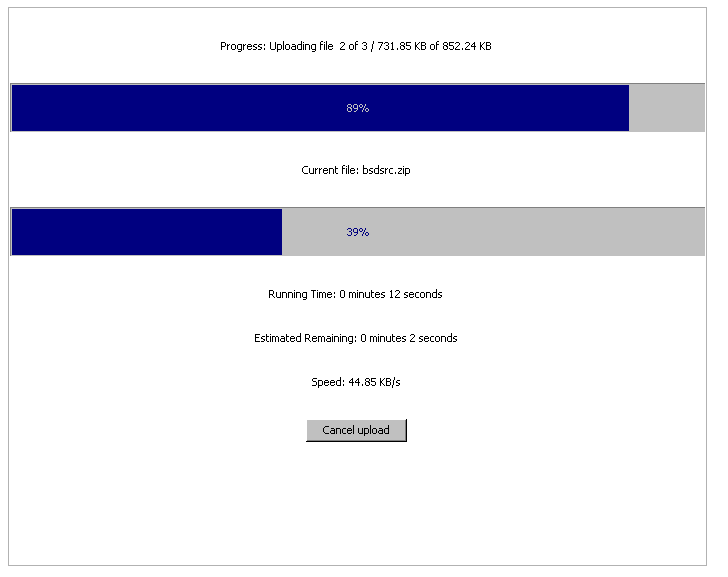
See also