Proxy connections



|
Proxy connections |



|
If you are behind a proxy then you may set the applet to use the proxy server for submitting file uploads. This may be done by clicking on the "Settings" button in the Controls area and entering your proxy details in the Proxy tab.
Figure 3
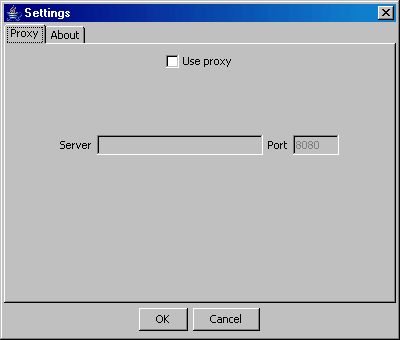
By default the proxy server and port values are not defined. You may define whether a proxy should be used, the default proxy server and default proxy port values using the useProxy, proxyServer and proxyPort applet parameters respectively.
Example
<param name="useProxy" value="true">
<param name="proxyServer" value="192.168.1.1">
<param name="proxyPort" value="4180">
See also