Administrators are users who may manage your instance of MFT Monitor from the web administrative interface.
Figure 26
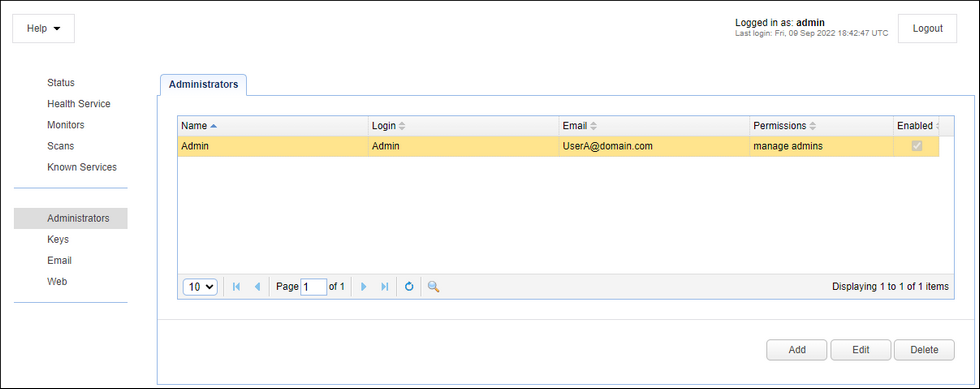
Adding an Administrator
To add a new administrator, navigate to the Administrators page and click on the Add button. A dialog will appear as depicted in Figure 53.
Figure 53
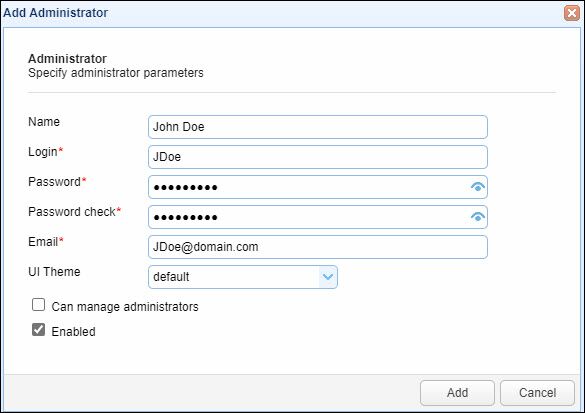
Name - The unique name of the administrator.
Login - The unique username, used to log in to the MFT Monitor.
Password - The password for the administrator account.
Password check - The password for the administrator account.
Email - The email for the administrator account.
UI Theme - The color theme used in the MFT Monitor UI for the administrator account, after they log in.
Can manage administrators - When checked, the administrator account will have access to the Administrators node and be able to add new administrator accounts, edit existing accounts including their own, and delete existing accounts except their own. This field is unchecked by default.
Enabled - When checked, the administrator will be able to log in to the MFT Monitor UI. Access will be denied when Enabled is unchecked. This field is checked by default.