To create a new scan, navigate to the Scans module and click the Add button. Enter scan Name, Target IP/host and Services information and click the Add button.
Figure 14
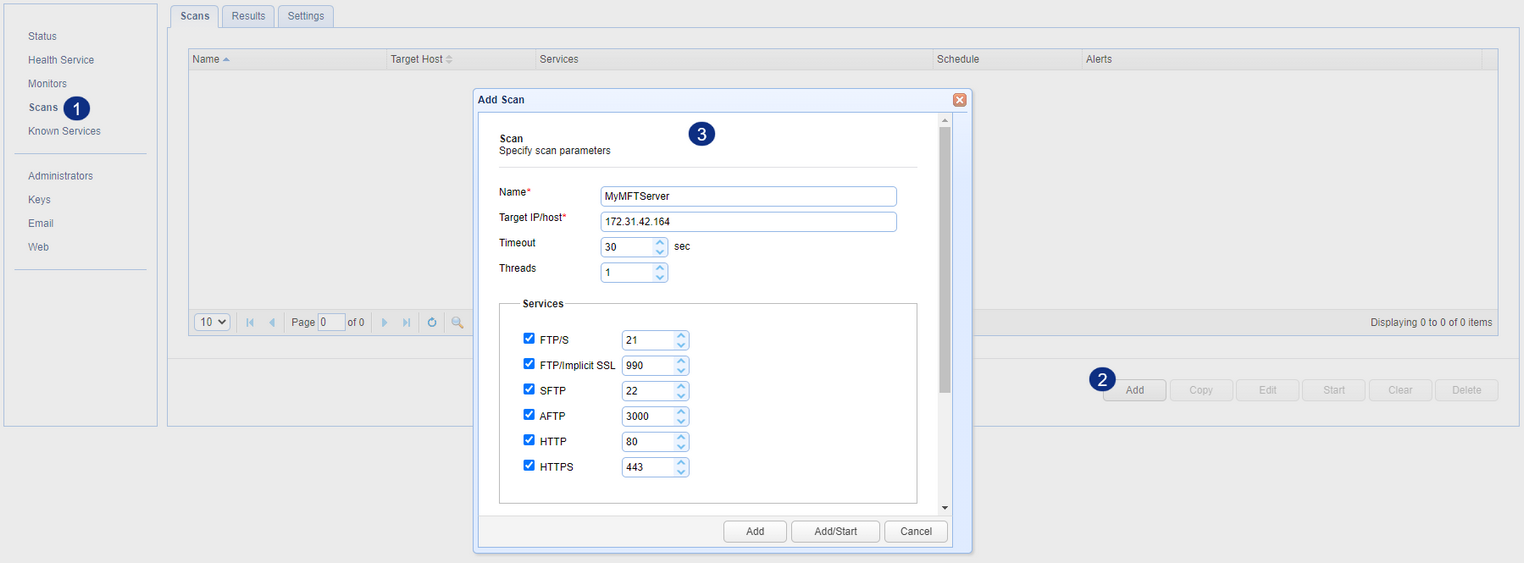
Name - The name of this scan.
Target IP/host - The IP address or network to scan. Valid values are as follows:
Single Address - e.g. 192.168.0.102
Comma Delimited Addresses - e.g. 192.168.0.102,192.168.0.103,192.168.0.104
CIDR (Classless Inter-Domain Routing) - e.g. 192.168.0.2/32
Timeout - The connection timeout used when scanning network services.
Threads - The number of threads to use when scanning network services.
Services
FTP/S - Plain FTP and FTPS using Explicit SSL
FTP/Implicit SSL - FTPS using Implicit SSL
SFTP - SSH (Secure Shell) using SFTP
AFTP - Accelerated File Transfer Protocol (JSCAPE)
HTTP - Hypertext Transfer Protocol
HTTPS - Hypertext Transfer Protocol using SSL
Alerts
Receive email alerts when certain conditions are met.