The Email module may be used to configure the SMTP server used for sending email alerts. To edit the email settings, click the Edit button and specify the email service parameters.
Figure 22
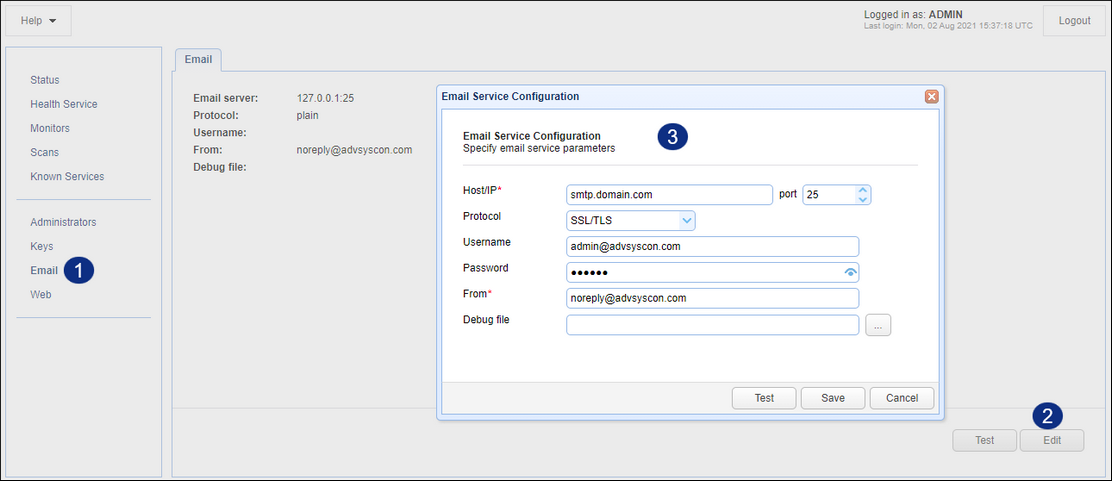
Email Server
Host/IP - The hostname or IP address of SMTP server.
Port - The port of SMTP server.
Protocol - The connection type to use when connecting to SMTP server. Supported types include plain, SSL and start TLS.
Username - The username used to authenticate against SMTP server.
Password - The password used to authenticate against SMTP server.
Debug file - The server side debug file to use when debugging SMTP server connections.
Test - You may use the Test button to check if your settings are valid or if the SMTP server is reachable
Message
From - The From address used when sending email alert.