The HTML user interface allows you to upload, download and manage files in your account without having to install any software. While intuitive, the HTML interface is limited in that you can only transfer one (1) file at a time due to technical limitations of web browsers. For a web based client that overcomes this limitation use the Java applet user interface.
Figure 2
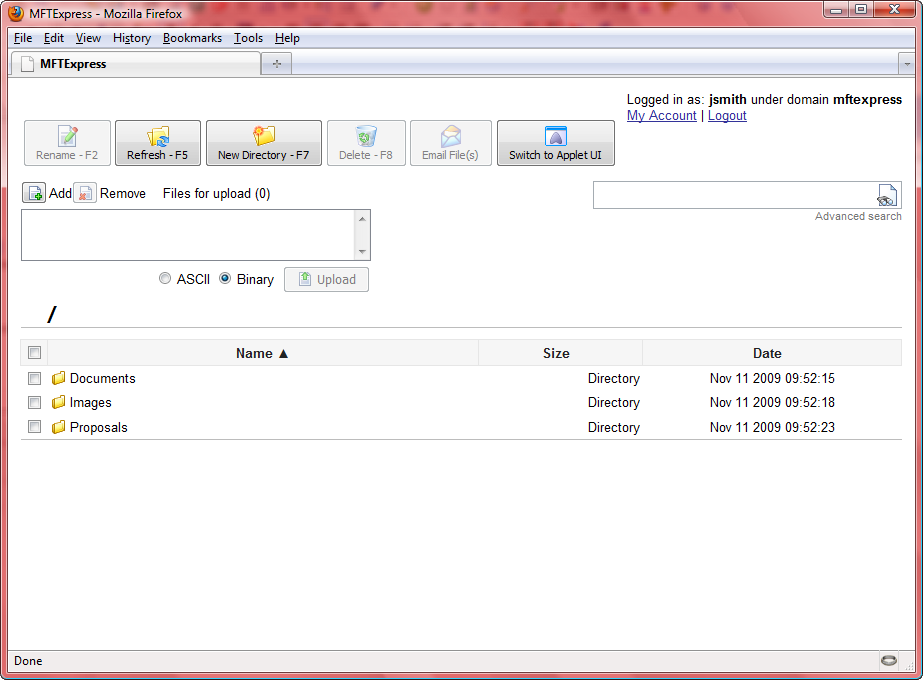
User Interface Elements
Rename - Renames selected file or directory.
Refresh - Refreshes current directory listing.
New Directory - Creates a new directory.
Delete - Deletes selected file and/or directory.
Email File(s) - Emails download link for selected files and or directories.
Switch to Applet UI - Switches view to Java applet user interface.
Add - Adds file to upload queue.
Remove - Removes file from upload queue.
Upload - Uploads files in upload queue.
ASCII/Binary - Sets whether files in upload queue will be uploaded in ASCII or binary mode.
My Account - Displays account management area.
Logout - Logs out of current session.
Search - Searches content of files.
Advanced search - Searches files based on advanced settings.