A reverse proxy service is an IP/Host, Port and Protocol combination that accepts client FTP/S, SFTP, or RAW connection requests. To view existing reverse proxy services click on the "Services" node. A list of services are displayed.
Figure 2
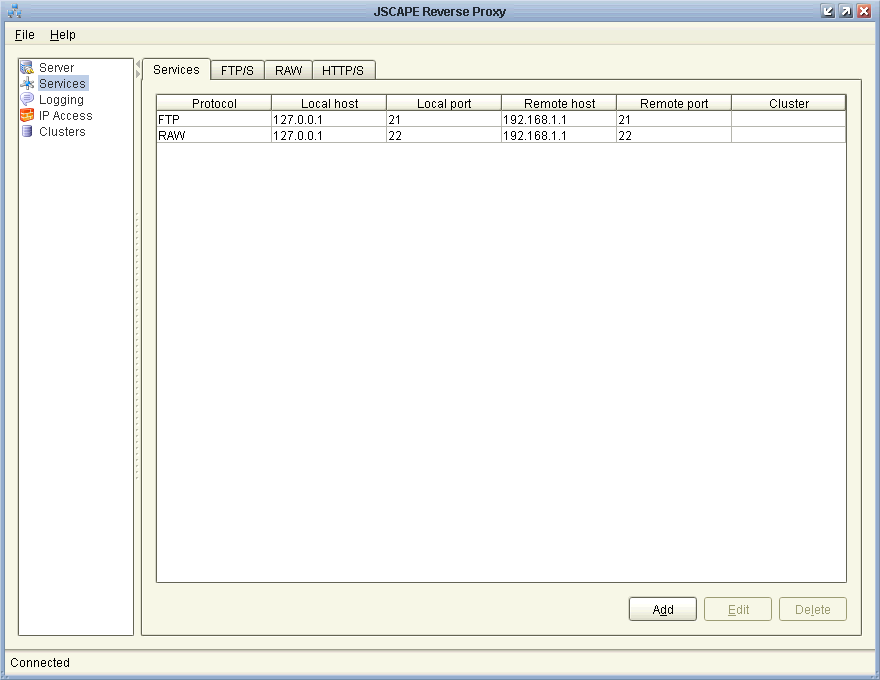
Protocol - The protocol used. See Protocol types.
Local host - The local IP that connections are accepted on.
Local port - The local port that connections are accepted on.
Remote host - The remote host/IP that connections are forwarded to.
Remote port - The remote port that connections are forwarded to.
Cluster - The cluster to forward connections to. This is used for load balancing purposes.
Protocol types
FTP - Forwards standard unencrypted FTP connections.
Explicit FTP - Forwards both standard unencrypted FTP connections and encrypted explicit SSL connections using AUTH TLS or AUTH SSL client commands.
Implicit FTP - Forwards only encrypted implicit SSL connections.
RAW - Forwards connections without any protocol translation performed. This protocol should be used for services that do not use separate data and command channels and do not require protocol translation e.g. SFTP/SSH.
HTTP - Forwards HTTP connections with automatic URL rewriting of HTML content containing absolute URL.
HTTPS - Forwards HTTPS connections with automatic URL rewriting of HTML content containing absolute URL.
Add service
Figure 3
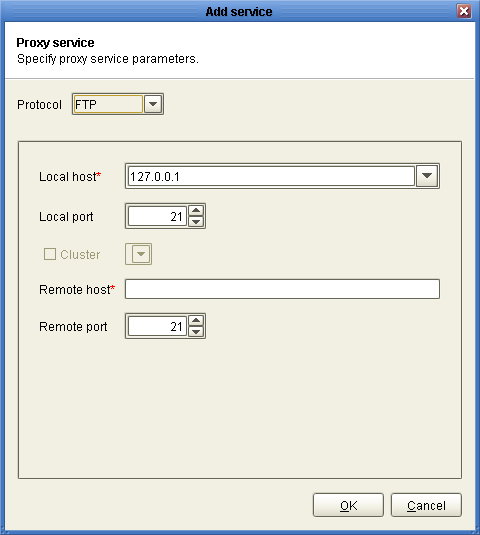
Protocol - The protocol used. See Protocol types.
Local host - The local IP that connections are accepted on.
Local port - The local port that connections are accepted on.
Cluster - The cluster to forward connections to. This is used for load balancing purposes.
Remote host - The remote host/IP that connections are forwarded to.
Remote port - The remote port that connections are forwarded to.
See also