JSCAPE Reverse Proxy includes support for SSL encrypted connections. In order to take advantage of encryption services you must create one or more server keys that may be used for encrypting your sessions. Key management is accomplished via the "Key manager". To access the Key Manager select "File > Key Manager" from the main menu in JSCAPE Reverse Proxy Manager. The "Key manager" dialog will be displayed.
Figure 11
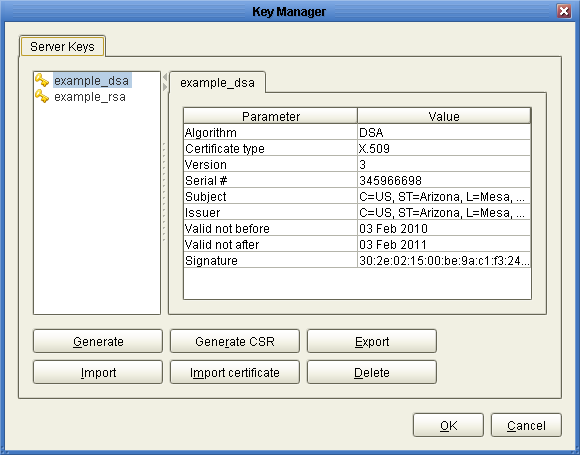
Note
Some server keys are installed by default with JSCAPE Reverse Proxy. These are meant only for testing purposes and should NOT be deployed to a production environment.