You may import existing server keys and certificates for use in encrypting SSL connections. To import an existing key/certificate pair click the Keys option from the main menu. The Server Keys panel will be displayed. Click on the Import button. The Import Key dialog is displayed.
Figure 19
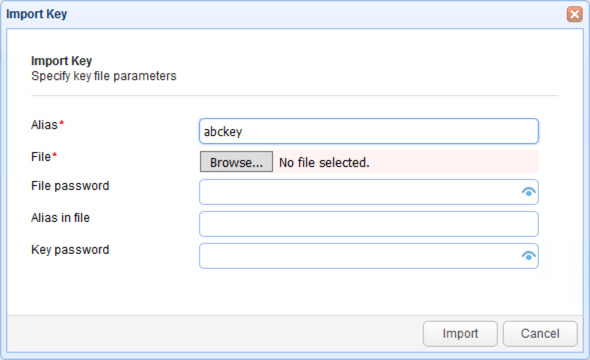
Alias - The local key alias which will be used for storing key in the servers local keystore. This may be any value of your choice.
File - The private key file to import from.
File password - The password protecting the keystore. Leave blank if none.
Alias in file - The private key alias in keystore. Leave blank if none.
Key password - The password protecting the private key. Leave blank if none.
Certificates file - The certificate file to import from. In case of PKCS#12 and JKS keystores this may be the same as "Key file" path.
Certificates file password - The password protecting certificate file. Leave blank if none. In case of PKCS#12 and JKS keystores this may be the same as "Key file password" value.
Certificates alias in file - The certificate alias in keystore. Leave blank if none. In case of PKCS#12 and JKS keystores this may be the same as "Key alias in file" value.
Note
If you are unsure of the alias for the source keystore this may be obtained as follows:
JKS keystore
From your command line issue the following command in the directory that contains the keystore.
keytool -list -keystore example.jks
Figure 20
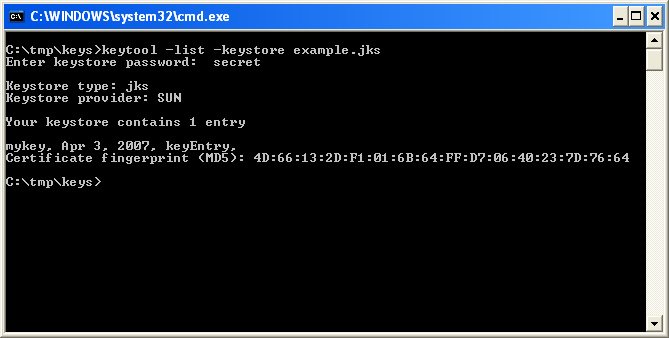
This will list one or more entries which each column in the entry delimited by a comma. The first column in the entry is the key alias.
In the above example the key alias is "mykey".
PKCS#12 keystore
From your command line issue the following command in the directory that contains the keystore.
keytool -list -keystore example.pfx -storetype pkcs12
Figure 21
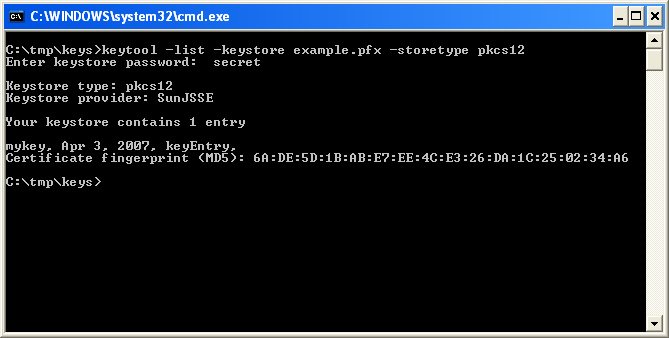
This will list one or more entries which each column in the entry delimited by a comma. The first column in the entry is the key alias.
In the above example the key alias is "mykey".
See also