The Administrators > Log is used to track all Administrative logins, login failures and any important configuration changes
Figure 96
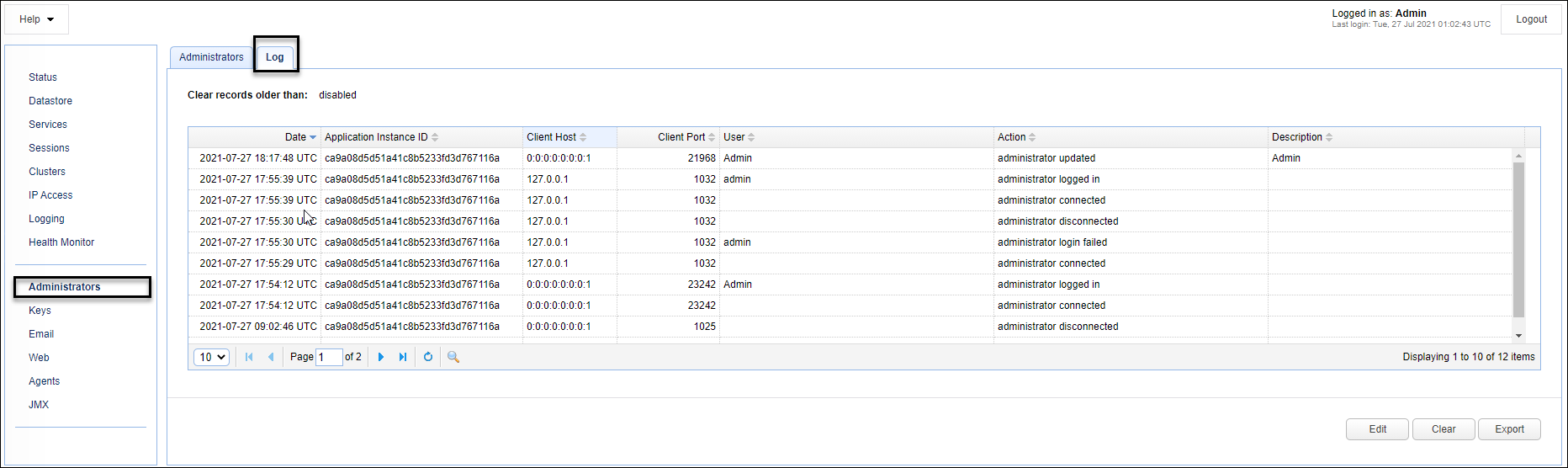
Date - The date/time the action occurred.
Application Instance ID - The application instance ID that handled the request. This ID uniquely identifies a particular MFT Gateway instance and can help administrators distinguish between nodes in a multi-node HA cluster. If this MFT Gateway instance is not part of a HA cluster, then this value will always be the Application Instance ID of this instance.
Client Host - The client IP address of the administrator.
Client Port - The client port of the administrator.
User - The user login of the administrator.
Action - The action that occurred.
Description - A description of the action that occurred.
Edit - Clicking this button will result in a pop-up window named "Management Log Service Configuration". This allows you to automate the removal (deletion) of old administrative records.
Check the "Clear records older than" checkbox, then enter a numeric value in the textbox. Click Save. After doing so, the "Clear records older than: disabled" text, located above the log table, will be updated to: "Clear records older than: X (day(s)".
It is recommended you configure this setting so the number of administrative records does not accumulate unchecked.
Clear - This button will allow you to manually delete all log records. If you click OK to confirm the deletion, all the records will be deleted and a new record will be added, with an Action column that states: "management log cleared".
Export - This button will automatically generate a log file named gateway-management.log, located in the \Users>\<UserName>\Downloads directory. It will consist of the same information in the log table.