The Datastore node controls where all MFT Gateway configuration settings are stored. All configuration settings are stored in a relational database. By default, a local H2 database is installed with MFT Gateway to store this information. However, you may optionally point this to any ANSI compliant relational database, like MySQL, Oracle, PostgreSQL, and Microsoft SQL Server.
Figure 92
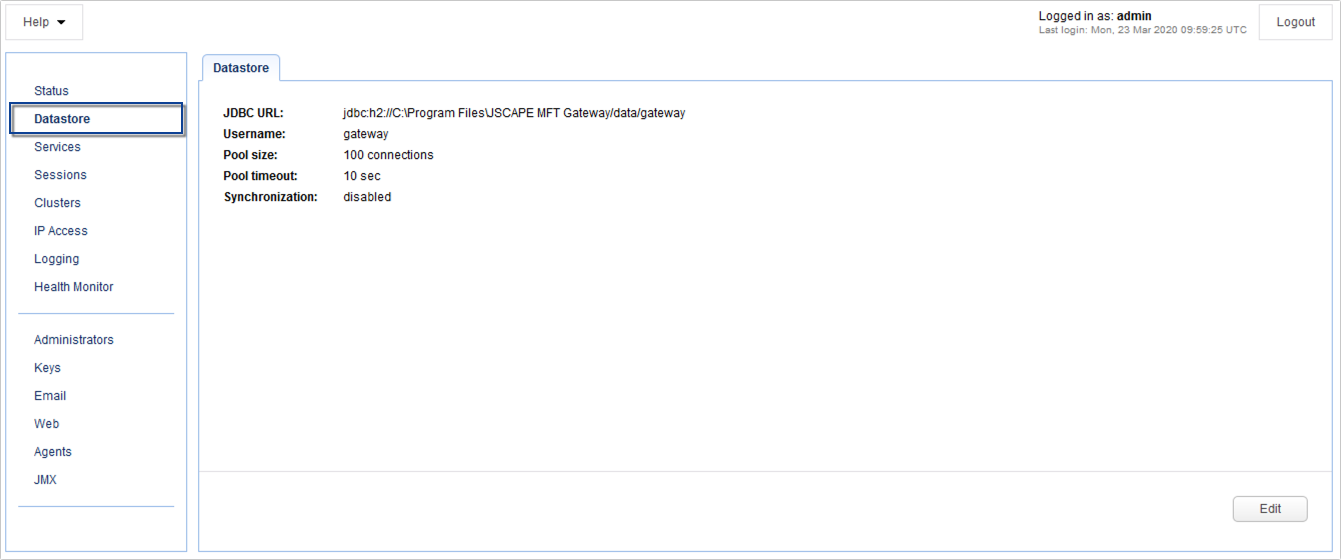
To configure the Datastore, just click the Edit button.
Figure 93
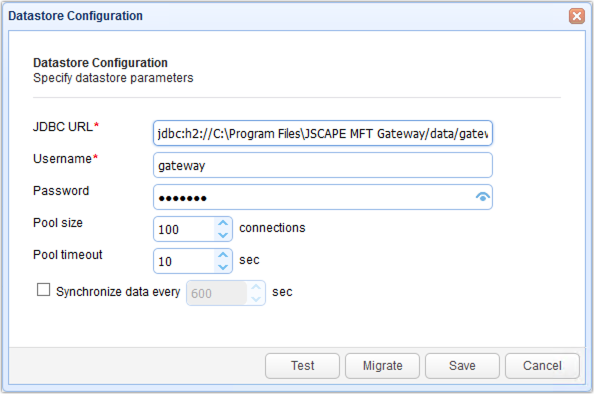
JDBC URL - The JDBC URL of target database.
Username - The JDBC username of target database.
Password - The JDBC password of target database.
Pool size - The number of connections to keep in the connection pool for the target database.
Pool timeout - The amount of inactivity time before expiring a database connection from the pool.
Synchronize data every X seconds - Specifies how often GUI data is synchronized with the database. This is normally needed when you have two (2) or more instances of MFT Gateway connecting to a shared global datastore and you want to specify how often the configuration data on those servers are synchronized.
Test button - Click this to check whether settings can be stored in the database specified in the JDBC URL field
Migrate button - Click this button to migrate configuration settings from the current datastore to a new datastore. Before clicking this button, make sure that:
| 1. | The values in the JDBC URL, Username, and Password fields have already been replaced with the settings for the new datastore, and |
| 2. | The new datastore is a clean database, i.e. it doesn't contain any tables |
Save button - Click this to save all changes made to the Datastore settings
Cancel - Click this to cancel any changes made to the Datastore settings