You may export existing server key certificates and/or public keys for use by clients in validating trusted services or for having a third party certificate authority e.g. Thawte or Verisign sign your certificate. To export an existing server certificate and/or public key click the Keys option from the main menu. The Server Keys panel will be displayed. Select a server key and click on the Export button. The Export dialog is displayed.
Figure 18
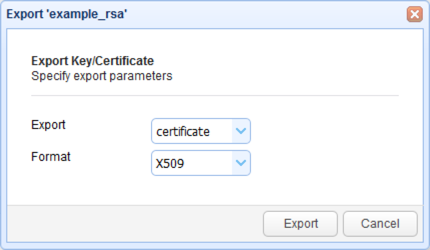
Export - The item to export (certificate, public key, private key).
Format - The format in which to export selected item.