To manually run a scan, first select the scan from the Scans module in JSCAPE MFT Monitor. Next, click the Start button for the scan. Status of scan can be seen in the Results tab.
Figure 15
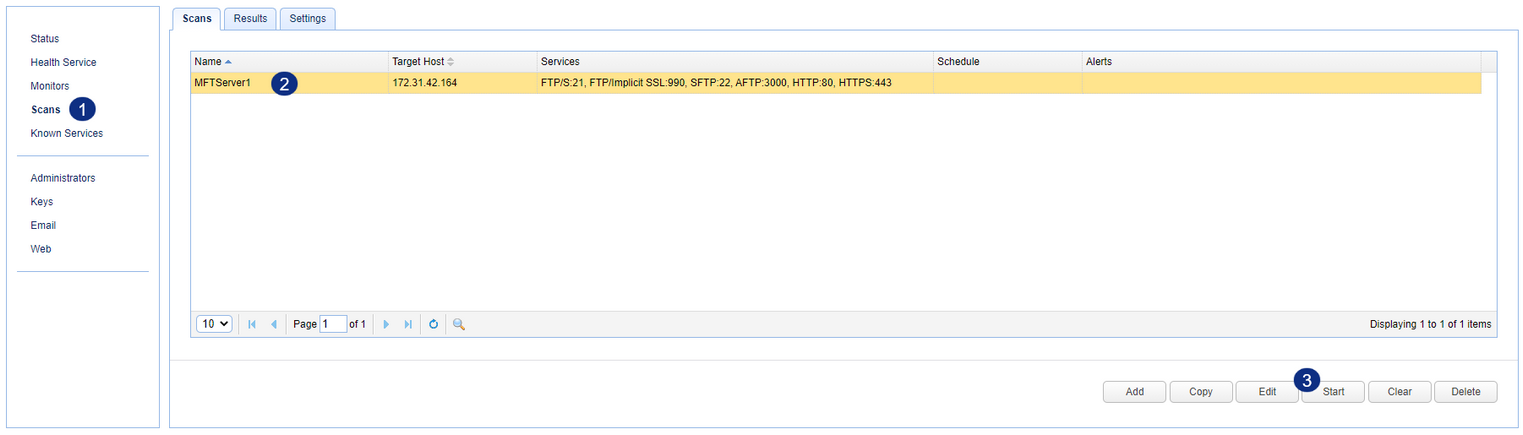
Manually running a scan |
Top Previous Next |
|
To manually run a scan, first select the scan from the Scans module in JSCAPE MFT Monitor. Next, click the Start button for the scan. Status of scan can be seen in the Results tab.
Figure 15
|