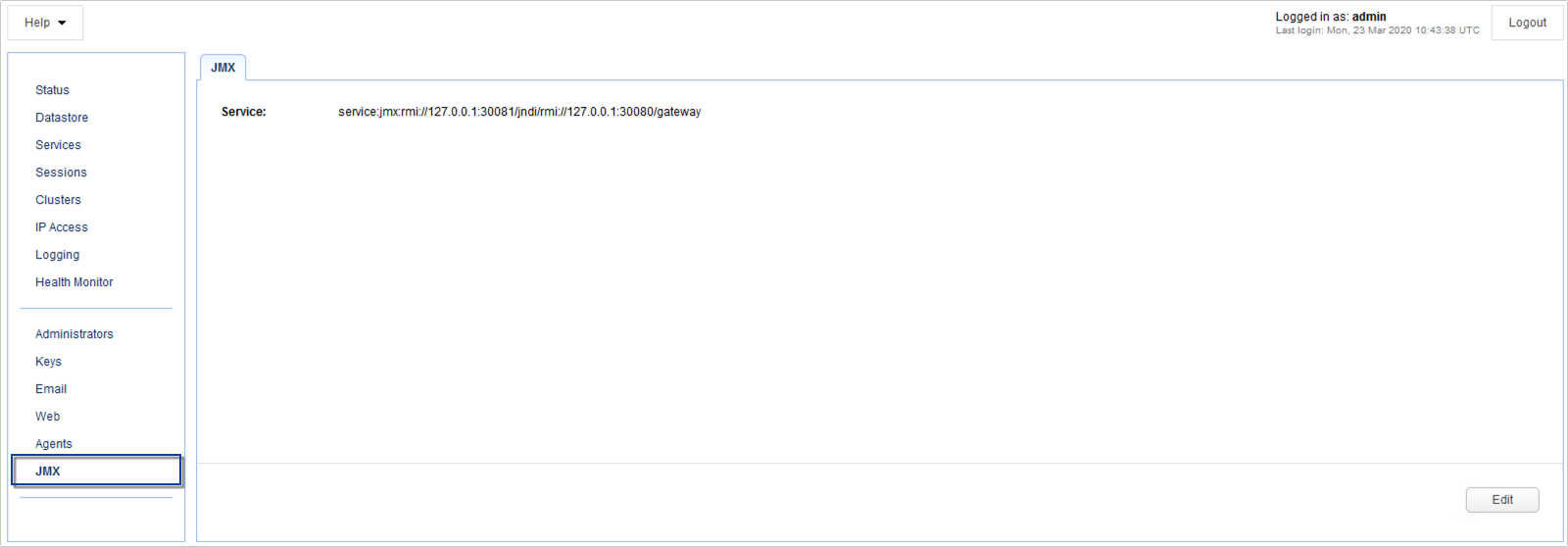The JMX service included with MFT Gateway allows you to more closely monitor usage of CPU and memory resources. It is meant to be used with a Java profiling application such as VisualVM.
Connecting via JMX
In order to connect via JMX you will need to provide a connection URL. Please use the format provided below.
service:jmx:rmi://[hostname]:[serverport]/jndi/rmi://[hostname]:[registryport]/server
where [hostname] and [port] are the hostname and port that JMX service is listening on. Note, if you are listening on host/IP 0.0.0.0 then you will need to replace the hostname in the URL with the actual IP address of the server. Also, it is important that when connecting remotely that both the Server port and Registry port are allowed inbound connections for any firewall.
JMX Credentials
To connect via JMX you must provide valid administrator credentials. Administrators for MFT Gateway are defined in the Administrators node in MFT Gateway Manager.
Figure 94