There are two methods to update the Agent password. One is using the Agents node in the administrative interface, the other is using the command-line utility.
Changing the password using the administrative interface
Click on the Agents node, then click on the Agents tab. Select the desired agent in the table, then click on the Edit button. Update the password, then click Save.
Figure 100
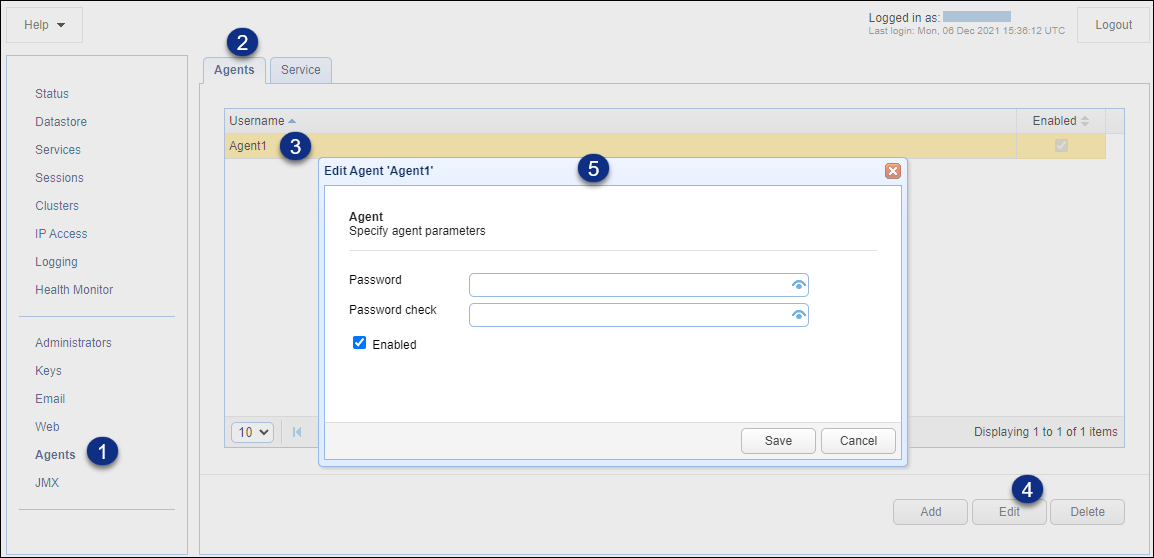
Changing the password using the command-line utility
The command-line utility is named reset-password. It is located in the Agent's installation directory (e.g. for Windows the default directory is Program Files\MFT Gateway Agent).
This utility uses the existing server host, port, and username found in etc/agent.properties.
Run the application. You will be prompted to enter:
| o | Current password |
| o | New password |
| o | Confirm new password |