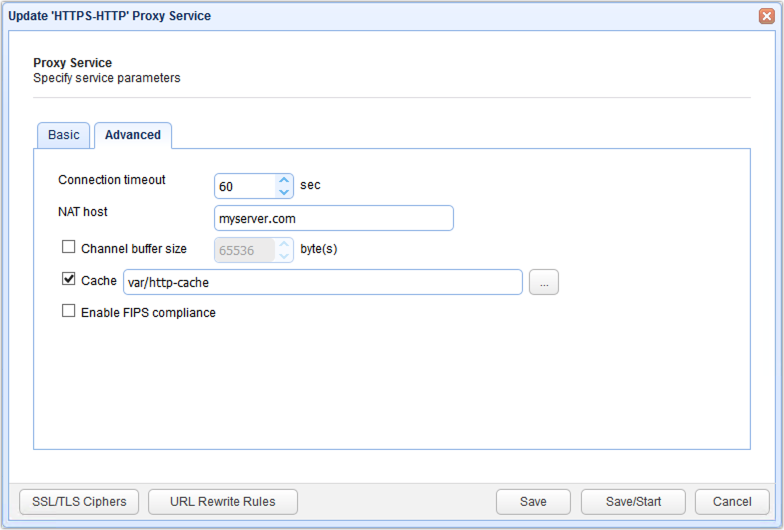You may be running MFT Gateway in an environment where HTTP/S services listen on an internal address but are accessible to external users (e.g. via the Internet) using NAT (Network Address Translation).
For example, let's assume that your HTTP reverse proxy service is listening on an internal IP address of 192.168.1.1 and is reverse proxying to the external host someotherserver.com. Furthermore, via NAT translation, the server running your HTTP reverse proxy service is accessible to external users using the host myserver.com. When loading myserver.com users are reverse proxied to someotherserver.com. Any absolute URL in HTTP headers or HTML content (provided URL rewriting is enabled) that references someotherserver.com is rewritten with the IP address 192.168.1.1.
The problem here is that since 192.168.1.1 is an internal address it is non-routable to external users connecting over the Internet, likely resulting in some broken links and images when rendered in the client browser. To resolve this issue you must instruct MFT Gateway to use the external address myserver.com rather than 192.168.1.1 when performing URL rewrites. This can be achieved by navigating to the Services module in MFT Gateway Manager, selecting the HTTP/S service whose NAT host setting you wish to specify, clicking the Edit button...
Figure 61
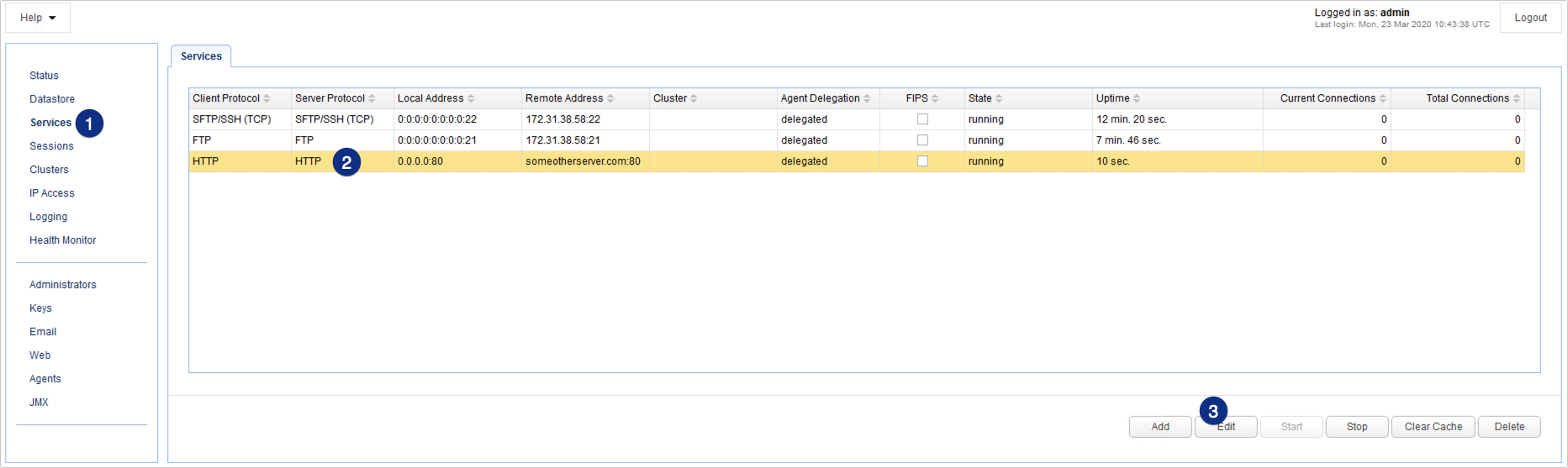
... and then entering the desired value in the NAT host field in the Advanced tab
Figure 30