AS2 runs over HTTP/S. In order to enable AS2 you must first enable the HTTP/S service(s) in JSCAPE MFT Server. See Enabling web based file transfers. To enable AS2 go to Server > Settings > Web > AS2 panel in JSCAPE MFT Server Manager, check the Enable AS2 option and set the required parameters.
Figure 165
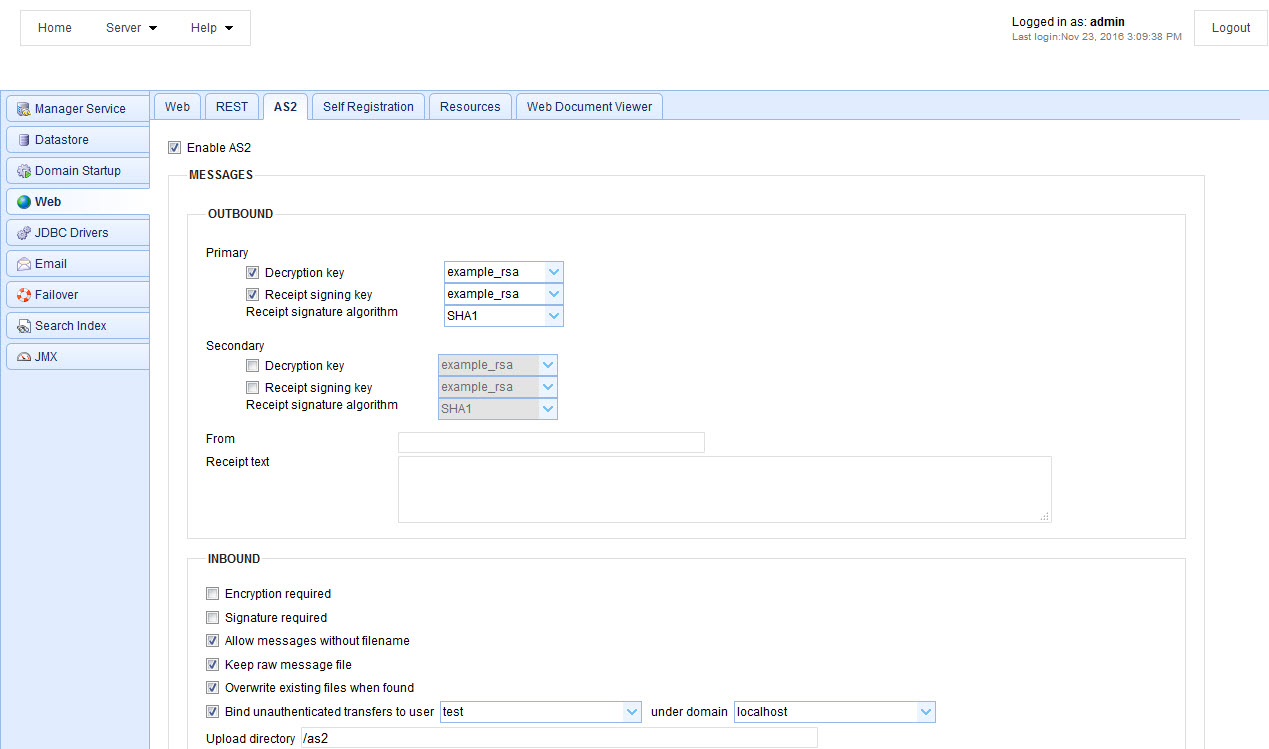
Enable AS2 - Check to enable receipt of AS2 messages.
Messages
Outbound
Primary Decryption key - This is the private key that will be used to decrypt AS2 messages encrypted using the corresponding public key. This key is sourced from the Server Keys panel in Key Manager.
Primary Receipt signing key - This is the private key that will be used to sign MDN receipts in response to messages decrypted using the Primary Decryption key . This key is sourced from the Server Keys panel in Key Manager.
Primary Receipt signature algorithm - This is the message signing algorithm used when sending MDN receipts using the Primary receipt signing key.
Secondary Decryption key - This is the private key that will be used to decrypt AS2 messages encrypted using the corresponding public key. This key is sourced from the Server Keys panel in Key Manager.
Secondary Receipt signing key - This is the private key that will be used to sign MDN receipts in response to messages decrypted using the Secondary Decryption key . This key is sourced from the Server Keys panel in Key Manager.
Secondary Receipt signature algorithm - This is the message signing algorithm used when sending MDN receipts using the Secondary receipt signing key.
From - The From header used when sending MDN receipts.
Receipt text - Additional information to include in AS2 receipts.
Inbound
Encryption required - If checked all incoming AS2 messages must be encrypted.
Signature required - If checked all incoming AS2 messages must be signed.
Allow messages without filename - If checked incoming AS2 messages may optionally have a filename attribute. If no filename attribute is provided a unique timestamp based filename will be automatically generated. If unchecked AS2 messages must have a filename attribute.
Keep raw message file - If checked, AS2 messages will be stored in their raw format under var/as2/incoming and var/as2/outgoing directories. This can be useful for debugging purposes, however if this directory is left to grow it may impact overall system performance.
Overwrite existing files when found - If checked and file already exists with matching filename attribute then file will be overwritten. If unchecked and file already exists AS2 message will be rejected.
Bind unauthenticated transfers to user - If checked, incoming AS2 messages that do not include user credentials will be mapped to the specified username and domain. If unchecked then all incoming AS2 messages MUST include user credentials.
Upload directory - The directory relative to users root directory where AS2 message data will be stored.