In order to send an OFTP2 message you must first create an OFTP trading partner. See Adding trading partners. See Figure 225 below for an example OFTP trading partner. OFTP2 messages may be sent manually from the OFTP Messages module or automatically in response to server events using the Triggers module and related actions.
Creating an OFTP Trading Partner
Figure 225
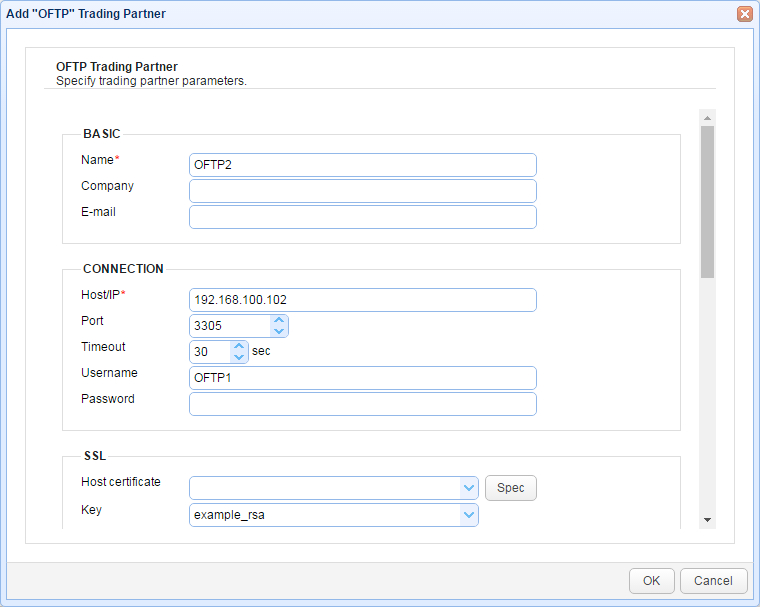
Basic
Name - A unique name identifying this trading partner.
Company - Company name for this trading partner.
Email - Email address for this trading partner.
Connection
Connection
Host/IP - The hostname or IP address of the OFTP service.
Port - The port of the OFTP service.
Timeout - The timeout in seconds for establishing a connection to OFTP service.
Username - The username to use when logging into OFTP service.
Password - The password to use when logging into OFTP service.
SSL
Host certificate - The host certificate to use when validating SSL certificate of server. This key is sourced from Host Keys tab in Key Manager. Empty value indicates that any host certificate will be trusted.
Client key - The client key to use when authenticating with SSL service. This key is sourced from the Server Keys tab in Key Manager.
Advanced
Destination ID - The trading partner OFTP ID.
Authentication certificate - The peer certificate used for OFTP secure authentication operation. This certificate is sourced from Client Keys in Key Manager.
Authentication key - The private key used in secure authentication operation. This key is sourced from Server Keys in Key Manager.
File encryption certificate - The peer certificate used for encrypting outbound files sent to this trading partner. This certificate is sourced from Client Keys in Key Manager.
File decryption key - The private key used for decrypting files received from this trading partner. This key is sourced from Server Keys in Key Manager.
File signing key - The private key used for signing outbound files sent to this trading partner. This key is sourced from Server Keys in Key Manager.
File signature verification certificate - The peer certificate used for verifying signature of inbound files received from this trading partner. This certificate is sourced from Client Keys in Key Manager.
Receipt signing key - The private key used for signing outbound receipts sent to this trading partner. This key is sourced from Server Keys in Key Manager.
Receipt signature verification certificate - The peer certificate used for signature verification of inbound receipts received from this trading partner. This certificate is sourced from Client Keys in Key Manager.
Cipher suite - The cipher suite name used for outbound file encryption.
Enable SSL - Enables SSL protection for this trading partner connection.
Enable secure authentication - Enables OFTP secure authentication phase during protocol handshake. See Authentication certificate and Authentication key options.
Enable file compression - Enables outbound file compression.
Enable file encryption - Enables outbound file encryption.
Enable file signing - Enables outbound file signing.
Automatically generate receipt in server mode - Enables automatic receipt generation for incoming files in server mode. Disabling this option allows for generation of receipts manually.
Allow certificate exchange - Allows OFTP certificate exchange procedure with this partner. Disabling this option will reject any incoming certificate exchange requests for this partner.
Allow relay - Allows for receiving of files from this partner with destination OFTP ID that is different from the local OFTP ID. Files received under these conditions will not be placed to the local virtual file system but will be forwarded to the final target destination when the opportunity presents itself.