The JSCAPE MFT Server Manager is a web based application which may be used to manage your instance of JSCAPE MFT Server. You may start JSCAPE MFT Server Manager by pointing your web browser to http://[hostname]:[port] where [hostname] is the IP address or hostname and [port] is the listening port of the REST management web service defined during the installation process. The default port is 11880.
e.g. http://127.0.0.1:11880
Upon successfully connecting to REST management service, you will be prompted for an administrative username and password to login. These credentials are those that you defined during the installation process.
Figure 172
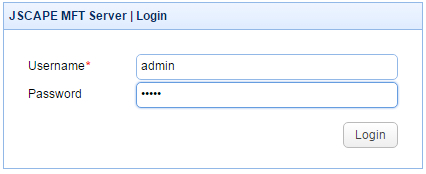
Figure 1

See also