A trading partner is defined as a remote service that you want to regularly exchange data with. Trading partner information may be used in triggers when performing scheduled or event based file transfers. The purpose of the trading partner module is to centralize remote host credentials so that they can be reused within trigger actions. Used properly, if a remote host changes their hostname or credentials you only need to update the trading partner details rather than update all trigger actions that depend on this host.
To add a trading partner select the Trading Partners node within JSCAPE MFT Server Manager and click on the Add button.
Figure 142
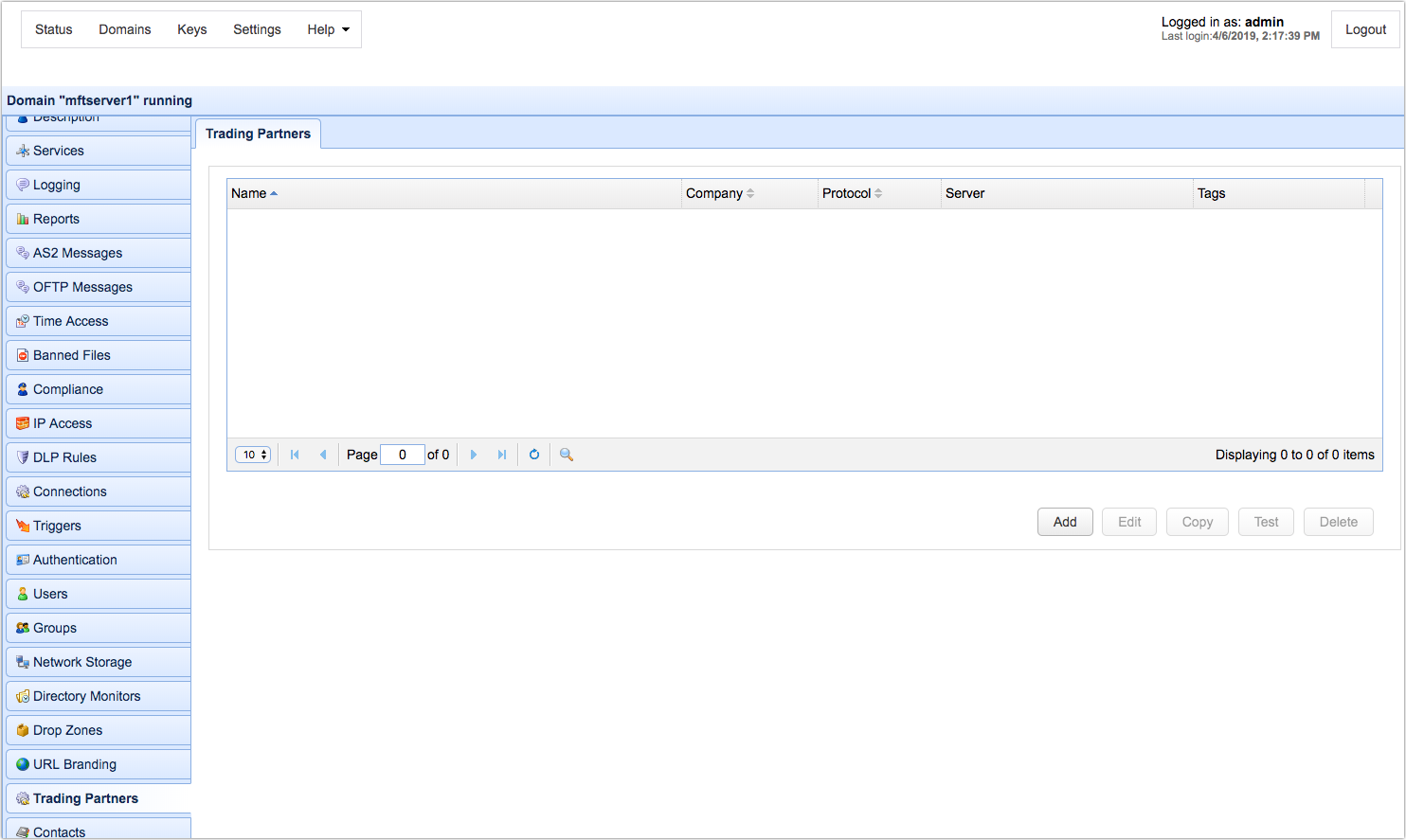
Select a file transfer protocol for this trading partner.
Figure 237
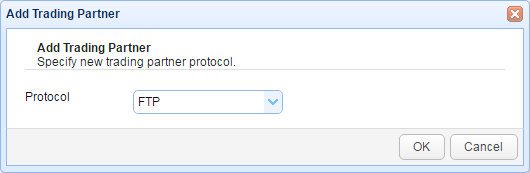
JSCAPE MFT Server currently supports the following trading partner protocols:
| • | AFTP |
| • | AS2 |
| • | Amazon S3 |
| • | Amazon AWS |
| • | Google Cloud |
| • | Google Cloud Storage |
| • | Microsoft Azure File Service |
| • | FTP |
| • | FTPS implicit |
| • | FPTS explicit |
| • | IMAP |
| • | OFTP |
| • | POP3 |
| • | REST |
| • | SFTP/SCP |
| • | SMB |
| • | SMTP |
| • | WebDAV |
| • | TFTP |
Enter pertinent details for this trading partner.
Figure 143
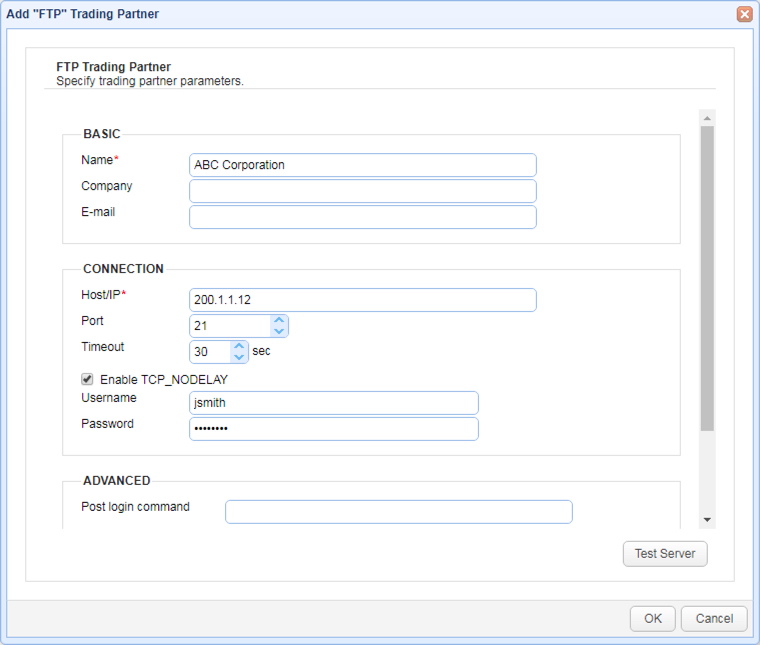
Basic
Name - A unique name to assign to this trading partner.
Company - The name of the company that this trading partner represents.
E-mail - The primary email address for this trading partner.
Connection
Details vary based on the protocol selected.
Tags
Tags - Use tags to limit which administrators have access to this trading partner.
Using trading partners in triggers
There are a number of file transfer related trigger actions that can use trading partner credentials in their work. These include the following actions.
Trading Partner Create Directory
Trading Partner Delete Directory
Trading Partner Delete File
Trading Partner Directory Download
Trading Partner Directory Upload
Trading Partner File Download
Trading Partner File Upload
Trading Partner Rename File
See also