A domain administrator can manage and create users using limited account management features available found in the user web interface. For more extensive administrative features consider creating an administrative account with an optional role to limit administrative capabilities.
To assign domain administration privileges for a user go to the Users node for the desired domain, select the user or template you wish to assign domain administration rights to, click the Edit button and go to the Domain Administration tab.
Figure 114
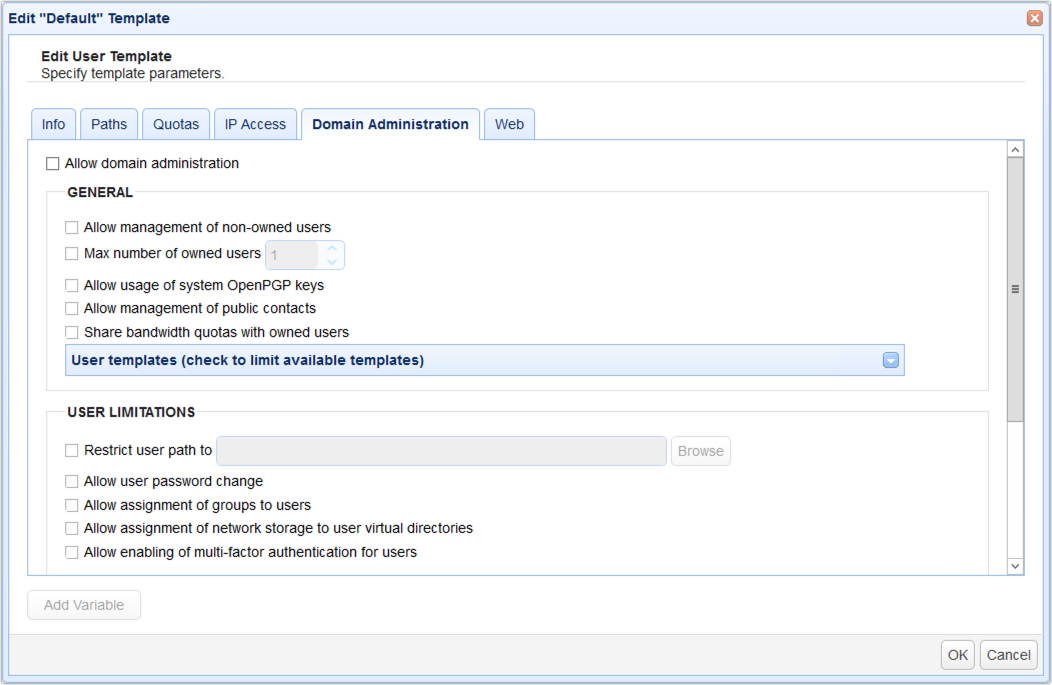
Allow domain administration - Enables/disables if user is a domain administrator.
General
Allow management of non-owned users - If checked then user can manage any accounts for the domain. Otherwise user can only manage accounts that are "owned" by this user.
Max number of owned users - The maximum number of users this user may create/own.
Allow usage of system OpenPGP keys - If enabled user will be able to view OpenPGP keys created in Key Manager.
Allow management of public contacts - If enabled user will be able to create/manage public contacts visible by all users for the domain.
Share bandwidth quotas with owned users - If checked then all owned users bandwidth rolls up to domain administrator user bandwidth quota where the sum of owned user bandwidth may not exceed that of the domain administrator bandwidth quota.
User templates - The templates that domain administrator may use when creating a user.
User Limitations
Restrict user paths to - If checked then user can only create virtual directories with the specified path or below.
Allow user password change - If checked, this domain administrator can change the password of managed users even if the "Allow password change" option in Users > Users or Template > [selected user] > Info at the domain administrator level is disabled
Allow assignment of groups to users - If checked user can assign a user to a group.
Allow assignment of network storages to user virtual directories - If checked user can map virtual directories to a network storage.
Allow enabling of phone authentication for users - If checked then user can enable/disable the Use phone authentication option for users.
Drop Zones / URL Branding
Allow management of drop zones - If enabled then user can create drop zones.
Allow management of URL brandings - If checked then user can create URL branding links.
Max number of drop zones - The maximum number of drop zones that user can create.
Max number of URL brandings - The maximum number of URL branding links that user can create.
See also