To export an existing client certificate open the Key Manager by selecting Keys from the main menu. The Key Manager will be displayed. Select the Client Keys tab, select a certificate and click on the Export > Certificate or Export > Public key button. The Export dialog is displayed.
Figure 240
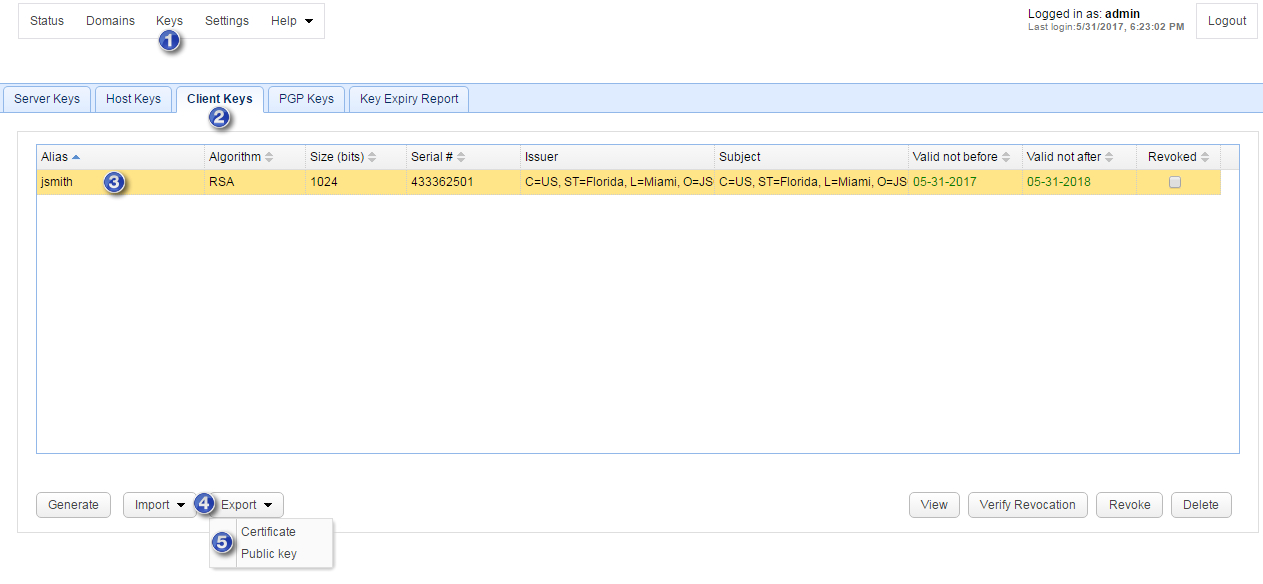
Figure 188
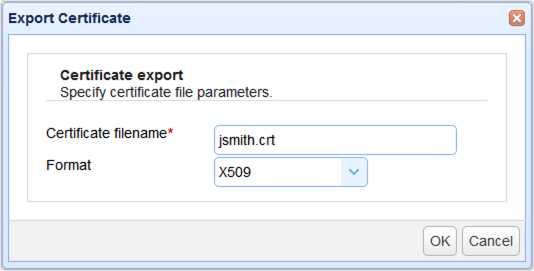
Certificate filename - The name of the file you wish to export the certificate to.
Format - The format in which to export certificate.
Figure 189
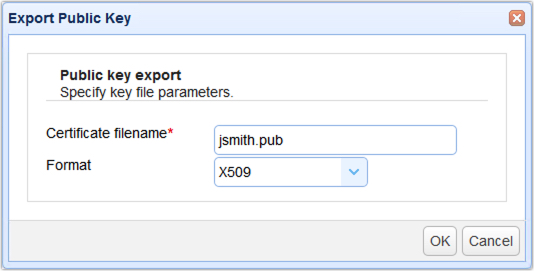
Certificate filename - The name of the file you wish to export the public key file to.
Format - The format in which to export public key.