You may create a domain using the JSCAPE MFT Server Manager.
Step 1
Using JSCAPE MFT Server Manager click Domains from the main menu and then click the Add button. The New Domain wizard is displayed. This wizard allows you to quickly create a new domain with one service and minimum settings. You may later customize the domain to meet your needs by selecting the domain from the Domains tab and clicking Edit button.
Figure 2
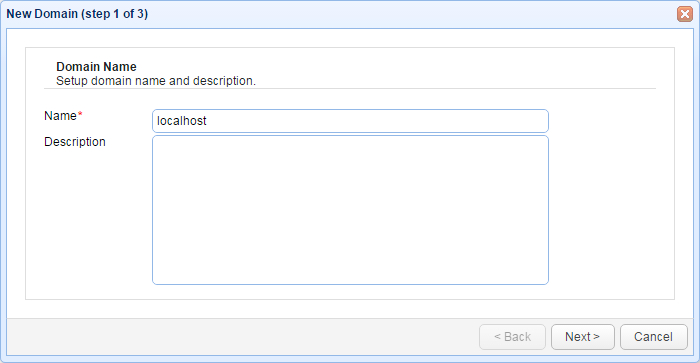
Name - A unique name you wish to give this domain. Make sure to choose the name carefully as it may not be changed once created.
Description - A description of this domain.
Step 2
Figure 3
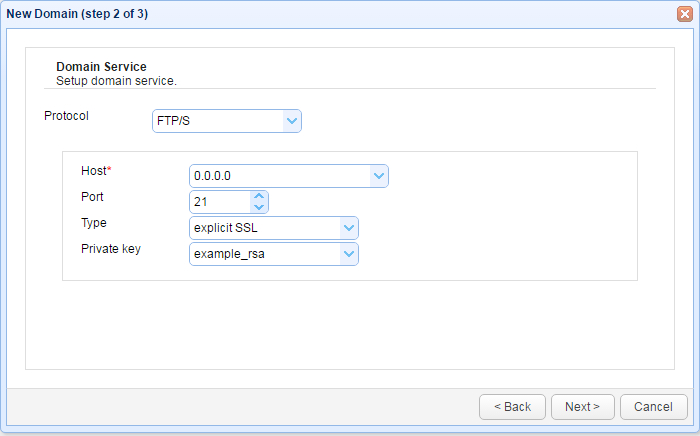
Protocol - The service type to add.
Host - The IP address that this service will listen on.
Port - The port that this service will listen on.
Private key - The private key that this service will use for encrypting communications. Available only when adding services that use encrypted communications e.g. FTPS, SFTP, AFTP etc.
Step 3
Figure 5
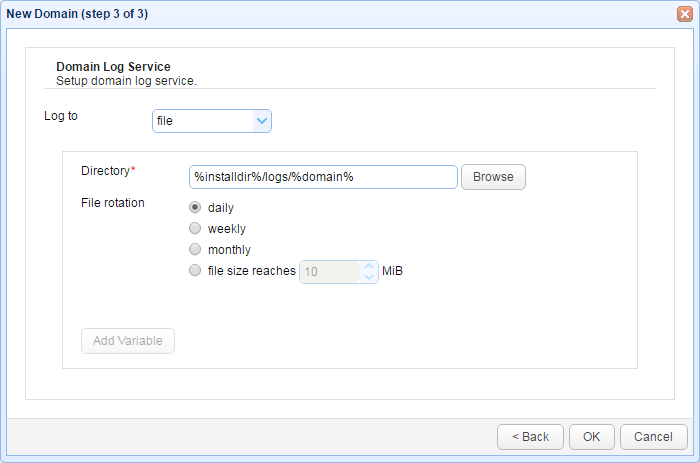
Log to - file to log user activity to a directory or database to log user activity to a JDBC accessible database.
Directory - The directory where to store log files. (file log)
File rotation - The frequency in which to rotate log files. (file log)
Add Variable - Variables available for use in Directory field.