In order to send an AS2 message you must first create an AS2 trading partner. See Adding trading partners and Managing AS2 trading partners.
Sending an AS2 message manually
To send an AS2 message manually go to the AS2 Messages module for your domain and click the "Send File" button. You will be prompted for the file and AS2 trading partner to send the message to.
Figure 167
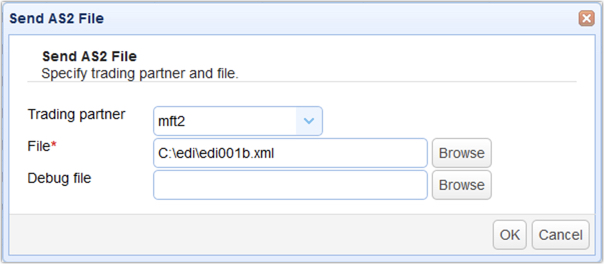
Trading partner - The AS2 trading partner to send file to.
File - The file to send.
Debug file - Optional debug file useful in troubleshooting AS2 connections.
Sending an AS2 message automatically
You can send an AS2 message automatically in response to server events using the Triggers module and the Trading Partner File Upload or Trading Partner Regex File Upload actions. See Triggers.
Resending an AS2 message
To manually resend an AS2 message, select the desired message from the AS2 Messages module and click the Resend button. Note, only messages of type request may be resent.