In order to send or receive AS2 messages, you must first create an AS2 trading partner. See Adding trading partners. This AS2 trading partner must have a To ID value (see Message section below) that is equal to the incoming As2-From header for the incoming AS2 message. This ensures that the trading partner is a known and trusted connection. When receiving an AS2 message JSCAPE MFT Server will iterate through available AS2 trading partners to identify a match. If no matching trading partner is found then the AS2 message will be rejected.
See Figure 166 below for an example AS2 trading partner. In this example the trading partner is another instance of JSCAPE MFT Server. AS2 messages may be sent manually from the AS2 Messages module or automatically in response to server events using the Triggers module and related actions.
Creating an AS2 Trading Partner
Figure 166
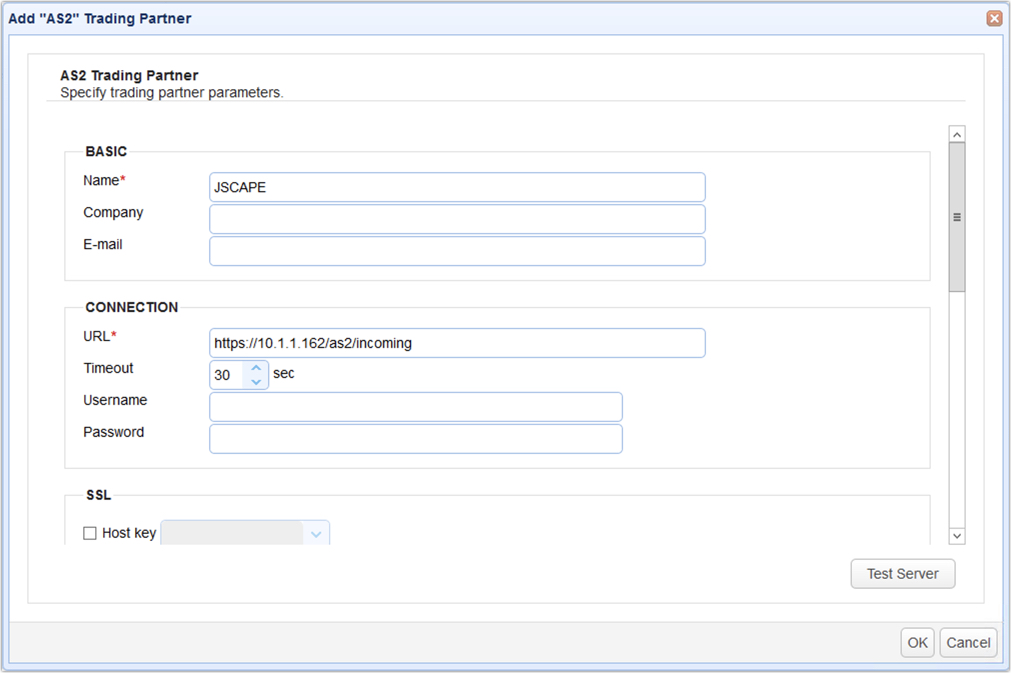
Connection
URL - The URL of AS2 HTTP/S service.
Timeout - The timeout in seconds for establishing a connection to AS2 service.
Username - The optional username to use when logging into AS2 service. Credentials will be submitted using HTTP basic authentication. Note, when connecting to an instance of JSCAPE MFT Server running AS2 service you must provide credentials with username in the form of username@domain, unless the Bind unauthenticated transfers to user option is checked in Settings > Web > AS2 for which no credentials are required.
Password - The optional password to use when logging into AS2 service.
SSL
Host key - The host key to use when validating HTTPS certificate of server. This key is sourced from Host Keys tab in Key Manager.
Client key - The client key to use when authenticating with HTTPS server.
Message
From ID - This can be any alpha-numeric value (no spaces) that uniquely identifies where the AS2 message is coming from. The value entered into this field will constitute the AS2-From header of all outgoing messages sent to this trading partner.
To ID - This can be any alpha-numeric value (no spaces) that uniquely identifies where the AS2 message is being sent to.
From address - An optional email address that will accompany outgoing AS2 messages and may be used by the recipient.
Receipt - The method of MDN receipt. Both synchronous and asynchronous modes are supported. In synchronous mode JSCAPE MFT Server will send the AS2 message and read the MDN receipt in a single connection. In asynchronous mode JSCAPE MFT Server will send the AS2 message along with instructions to the recipient on where to send the MDN receipt once the AS2 message is processed. Asynchronous MDN receipts are sent to JSCAPE MFT Server over HTTP/S via the URL http(s)://[host]:[port]/as2/receipts where [host] and [port] are the IP address and port that the JSCAPE MFT Server AS2 service is listening on. * Note, when using asynchronous mode it is important that the IP address that your AS2 service is listening on is publicly available. If for example you are using the special address 0.0.0.0 or an internal NAT address then you will need to instruct JSCAPE MFT Server to use a different address when sending out asynchronous MDN URL, otherwise the recipient may not be able to post the MDN receipt. This can be achieved in Settings > Web > Server name, setting this value to the public IP address or hostname of your JSCAPE MFT Server instance.
Prefer HTTPS receipt delivery URL - If checked (default) then the URL provided for asynchronous MDN receipts will use HTTPS service if available.
Receipt signature required - If checked then recipient must respond with an MDN receipt.
Receipt timeout - The timeout for receiving an MDN receipt. This applies to synchronous mode only.
Encryption key - The public key/certificate to use for encrypting AS2 messages. This is sourced from Host Keys panel in Key Manager.
Encryption algorithm - The encryption algorithm used for encrypting AS2 messages.
Signing key - The private key to use for signing AS2 messages. This is sourced from Server Keys panel in Key Manager.
Signature algorithm - The algorithm used for signing AS2 messages.
Enable compression - If checked AS2 messages will be sent compressed.