Using JSCAPE MFT Server Manager you can import an existing public PGP key. A typical scenario in which you would import a PGP public key would be the case where you want JSCAPE MFT Server to PGP encrypt documents using a PGP public key provided to you by a third party.
To import a PGP public key click the File > Key Manager menu option in JSCAPE MFT Server Manager. The "Key manager" dialog is displayed. Select the "OpenPGP keys" tab and click the "Import" button. The "Import OpenPGP key" dialog is displayed.
Figure 110
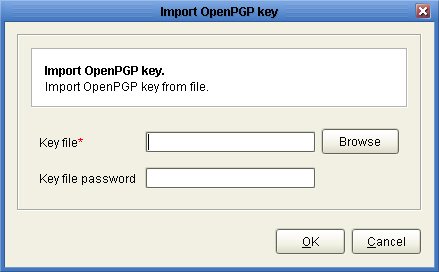
Key file - The PGP public key file.
Key file password - Optional password used to protect key.