Windows
The JSCAPE MFT Server Manager is a GUI application which may be used to manage your JSCAPE MFT Server. You may start JSCAPE MFT Server Manager by clicking on the JSCAPE MFT Server Manager menu item in the JSCAPE MFT Server program group. The JSCAPE MFT Server Service must be started on the server you are connecting to prior to starting the JSCAPE MFT Server Manager.
Linux / UNIX / Mac OS X
Note: To run JSCAPE MFT Server Manager you must do so from a machine that has a graphical user interface. If your *NIX machine does not have a GUI (console only) then you may manage the server remotely from any GUI enabled machine that has the JSCAPE MFT Server Manager installed.
In your JSCAPE MFT Server installation directory issue the following command:
./client
Figure 1
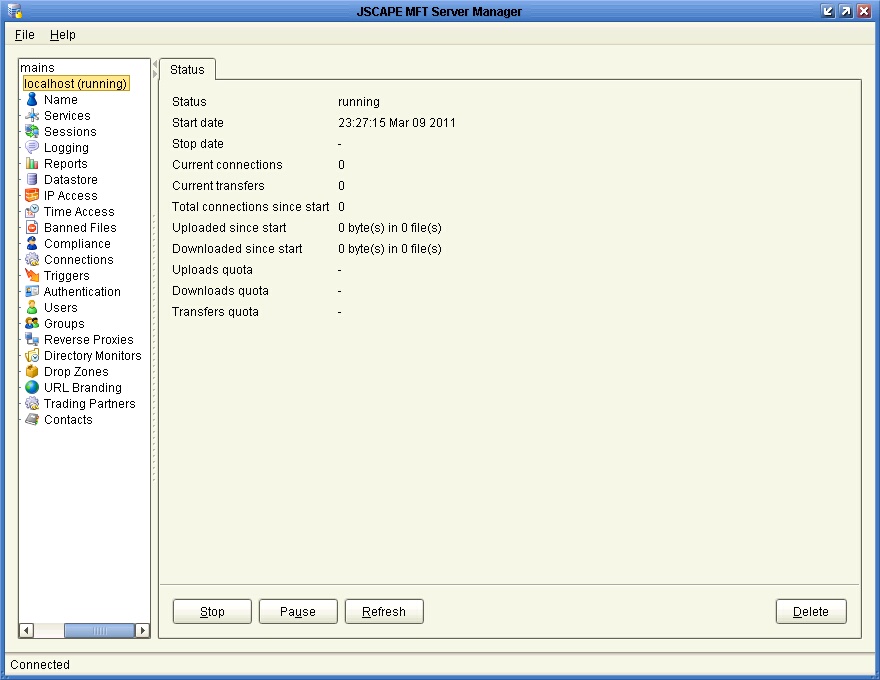
See also