The Contacts module may be used to manage email contacts for use in ad-hoc email transfers. In sending an ad-hoc email transfer recipients may be selected from the Contacts module rather than typing in the email address each time. Contacts may be defined as private (visible only to the user that created the contact) or public (visible to all users for the domain). Contacts may be created/managed from either the Contacts module in JSCAPE MFT Server Manager or via the Contacts module in the web interface under "My Account".
Figure 144
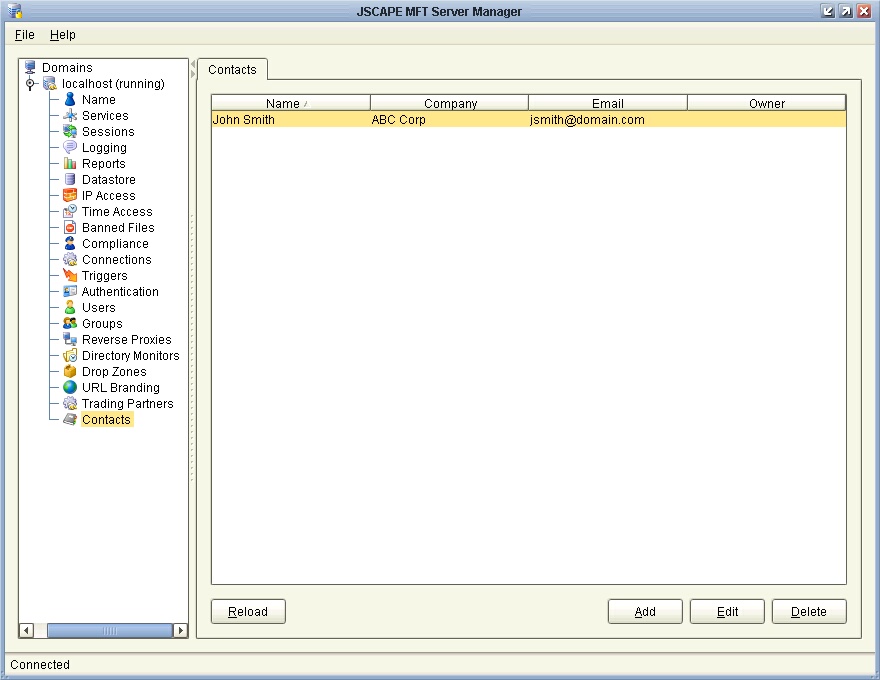
Figure 145
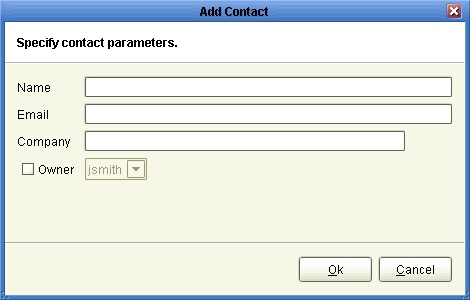
Name - The full name of the contact.
Email - The contact email address.
Company - The company name of contact.
Owner - The owner of contact. If an owner is selected then contact will be marked as private and will only be visible to the owner, otherwise contact will be marked as public and will be visible to all users for the domain.