To use the DB Datastore option you must first create the database on your database server. Scripts for creating a database may be found in the JSCAPE MFT Server installation directory. Scripts for MySQL, Microsoft SQL Server and Oracle are provided in the files named mysql.sql, mssql.sql and oracle.sql respectively. Libraries for JDBC drivers must be placed in the libs directory of your JSCAPE MFT Server installation, the JDBC driver class registered in File > Settings > JDBC, and the JSCAPE MFT Server Service restarted in order for the new drivers to be loaded.
Once this is complete you go to the "Datastore" panel and set the service type to be DB Datastore.
Figure 14
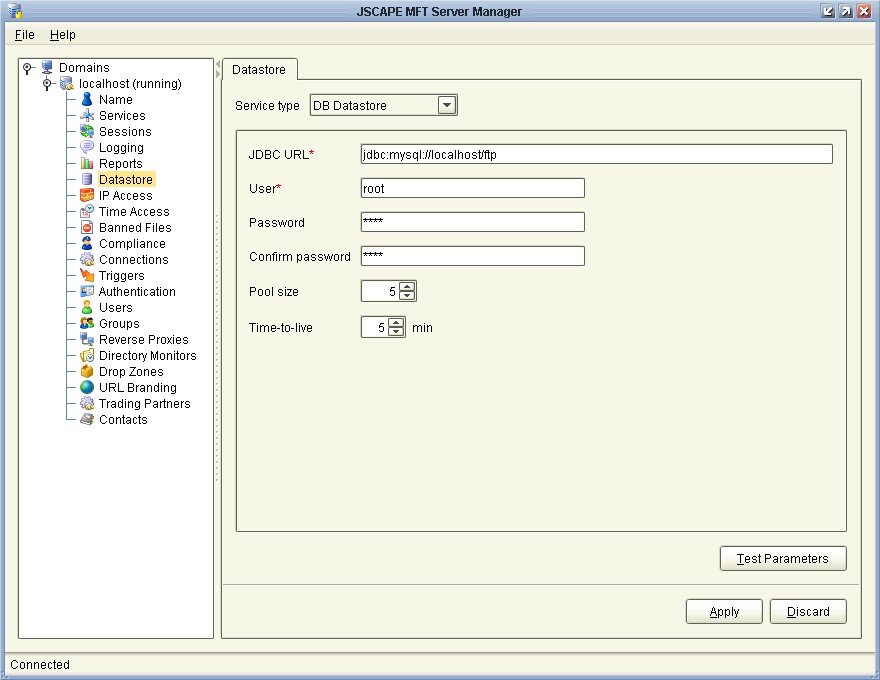
JDBC URL - The JDBC URL used to connect to the database. The above example demonstrates connecting to a MySQL database. Contact your database vendor for access to JDBC libraries and assistance on specifying the JDBC URL. Libraries for JDBC drivers must be placed in the libs directory of your JSCAPE MFT Server installation, the JDBC driver class registered in File > Settings > JDBC, and the JSCAPE MFT Server Service restarted in order for the new drivers to be loaded.
User - The username to connect with when authenticating with JDBC database.
Password - The password to connect with when authenticating with JDBC database.
Pool size - The maximum number of connections in database pool.
Time-to-live - The maximum amount of time in minutes that the database connection can live in the pool without activity.
Test parameters - Tests database connection using the specified JDBC settings.
See also