Using the JSCAPE MFT Server Manager select the domain you wish to view status for and click on the server name to see the status panel.
Figure 133
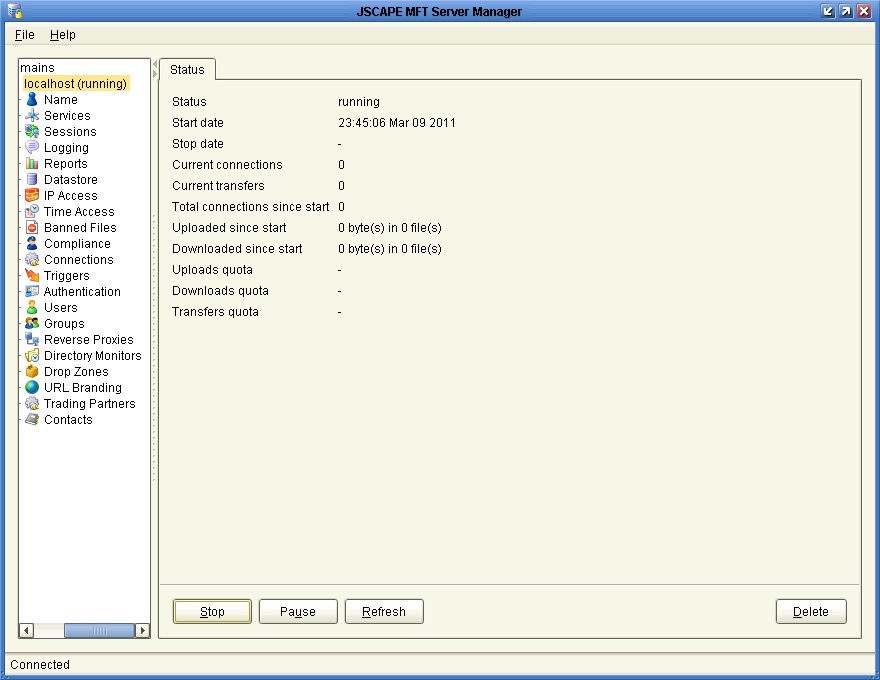
Status - Indicates current status of domain as running or stopped.
Start date - The date/time server was started.
Stop date - The date/time server was stopped.
Current connections - The current number of client sessions connected to domain.
Total connections since start - The total number of client sessions since start date.
Uploaded since start - The total number of files uploaded since start date.
Downloaded since start - The total number of files downloaded since start date.
Uploads quota - The current upload quota if upload quota is enabled.
Downloads quota - The current download quota if download quota is enabled.
Transfers quota - The current transfer quota if transfer quota is enabled.