You may create a reverse proxy using the JSCAPE MFT Server Manager. To view a list of reverse proxies click on the "Reverse Proxies" node for the desired domain.
Figure 48
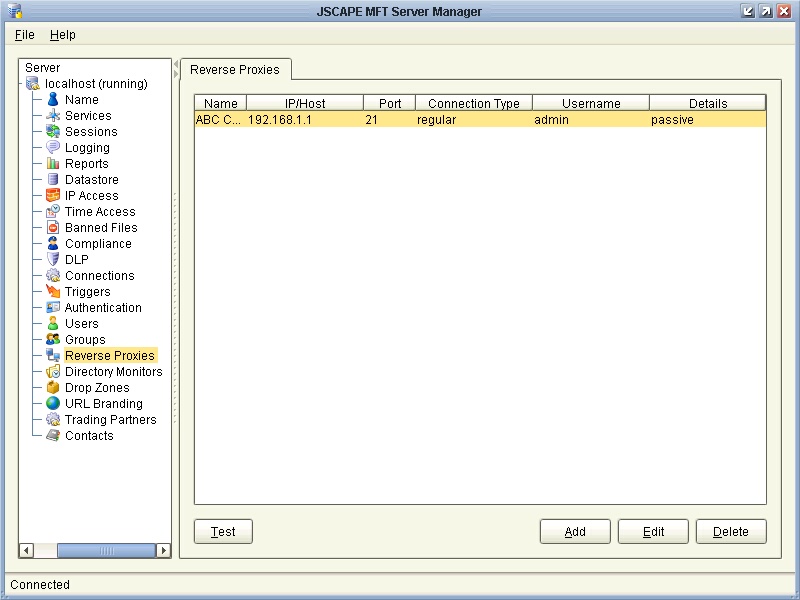
Add reverse proxy
To add a reverse proxy click on the "Add" button in the lower right corner. The "New reverse proxy" dialog will be displayed.
Figure 49
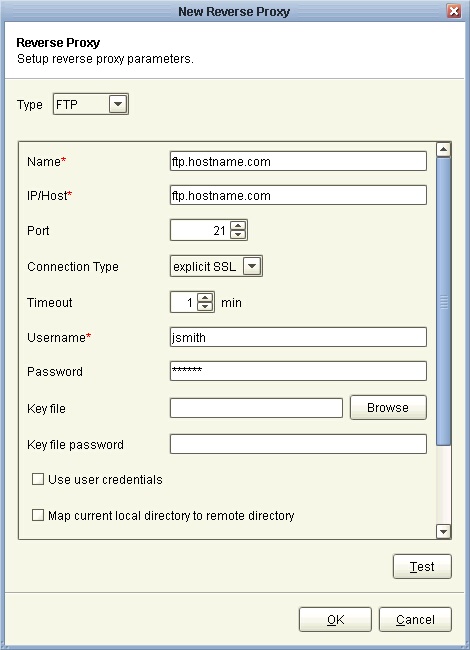
Name - Unique name for this reverse proxy.
IP/Host - The remote IP or host address for this reverse proxy.
Port - The remote port for this reverse proxy.
Connection Type - The connection type for this reverse proxy.
Timeout - The maximum timeout for establishing a connection to remote server.
Username - The username for connecting to this remote server.
Password - The password for connecting to this remote server.
Key file - The optional client private key to use for this connection. (FTPS/SFTP)
Key file password - The optional client private key password to use for this connection. (FTPS/SFTP)
Use user credentials - Uses the current user credentials instead of a static username and password.
Map current local directory to remote directory - If enabled, maps local virtual path to remote virtual path. For example, if reverse proxy is mapped to virtual path /path then when connecting to reverse proxy it will drop user in /path directory on target server.
Use passive transfer mode - Flag indicating whether passive mode is used for connecting to this remote server.
Debug log directory - Directory in which to store debug logs for this reverse proxy.
Max resource age - The maximum amount of time to keep this resource connection in connection pool.