To email files via the JSCAPE MFT Server Web Gateway select one or more files and/or directories and click the "Email File(s)" button. A dialog will be displayed prompting you for additional information.
Figure 92
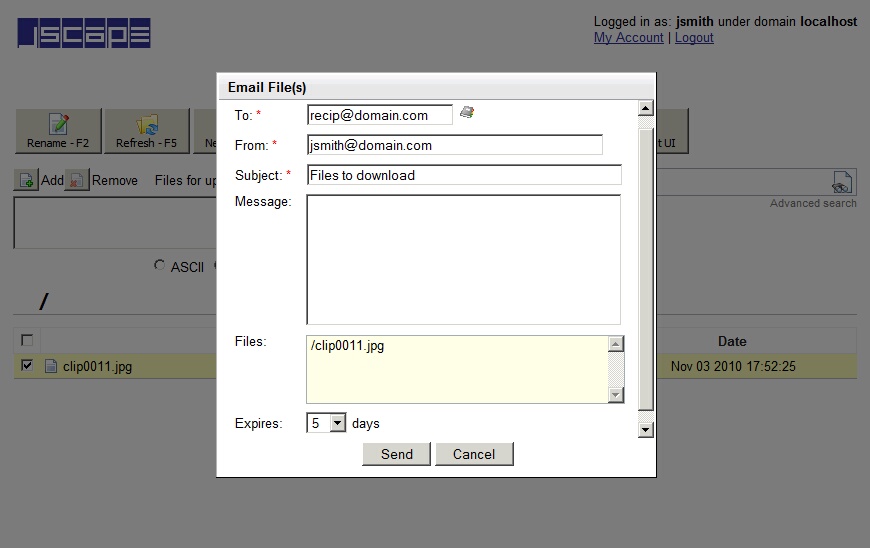
To - The email address to send the email message to. Multiple addresses may be separated using a comma. Existing contacts may be selected by clicking the Contacts icon next to To field.
From - The From address to send the email message from.
Subject - The subject of the message.
Files - The files to send.
Expires - The number of days for which these files may be accessed by the recipient.
See also