A trigger is a method of listening for events and responding with actions based on whether conditions are met. To view a list of triggers click on the "Triggers" node for the desired domain.
Figure 34
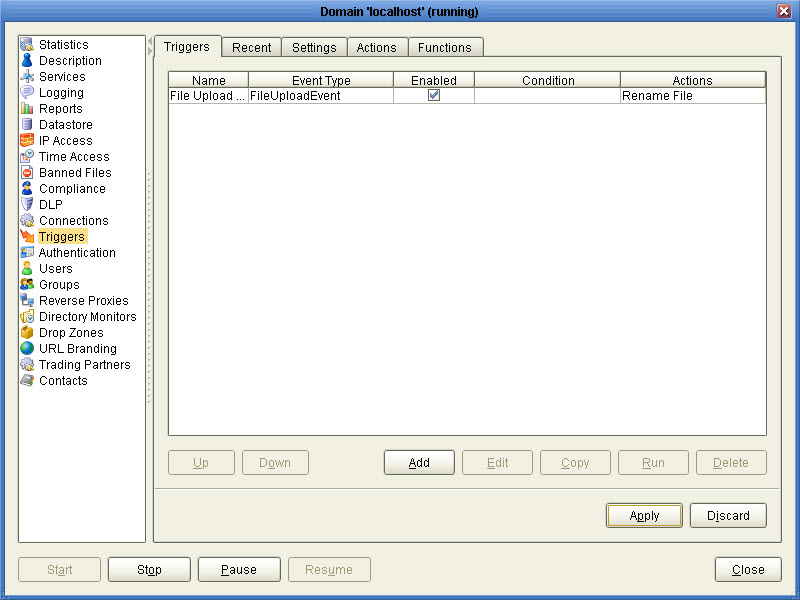
To add a trigger click on the "Add" button in the lower right corner. The "Add Trigger" wizard will be displayed.
Figure 35
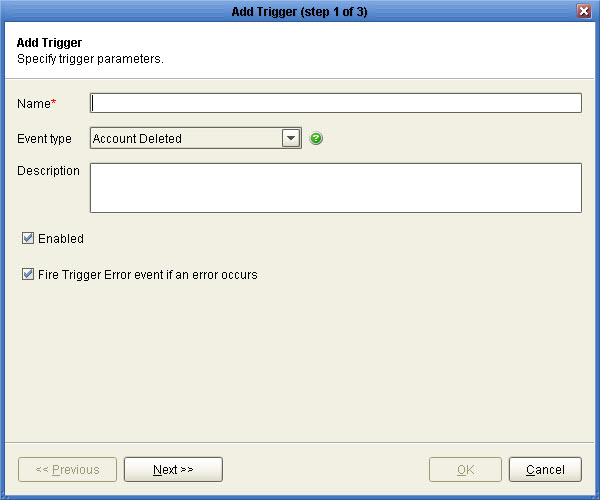
Name - A unique name identifying this trigger.
Event Type - The type of event you want to listen for.
Description - Description of this trigger.
Enabled - Enables/disables trigger.
Fire Trigger Error event if error occurs - If an error occurs while executing any of the actions associated with this trigger, a Trigger Error event will be raised. You may capture this event using a trigger that listens for the Trigger Error event and respond appropriately.
Figure 36
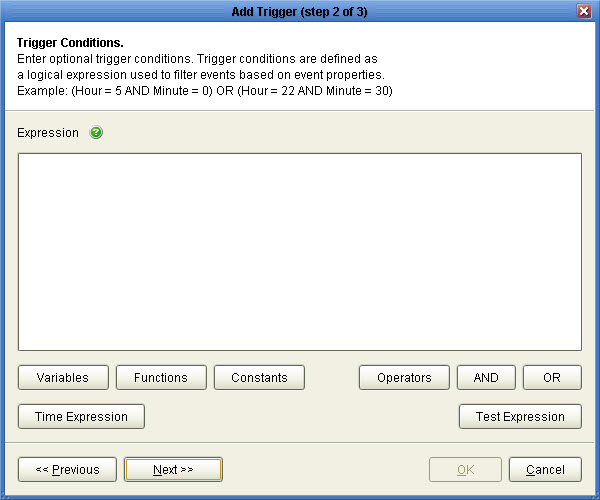
Figure 37
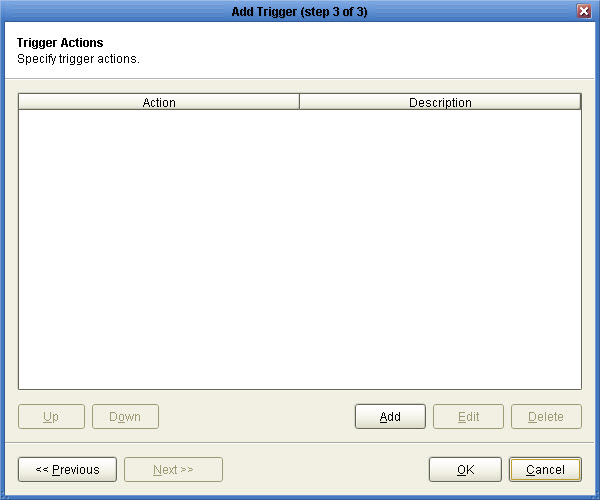
See also