JSCAPE MFT Server may be configured to require that user passwords meet certain requirements. To configure password requirements, click on the "Compliance" node in JSCAPE MFT Server Manager and then the "Passwords" tab.
Figure 106
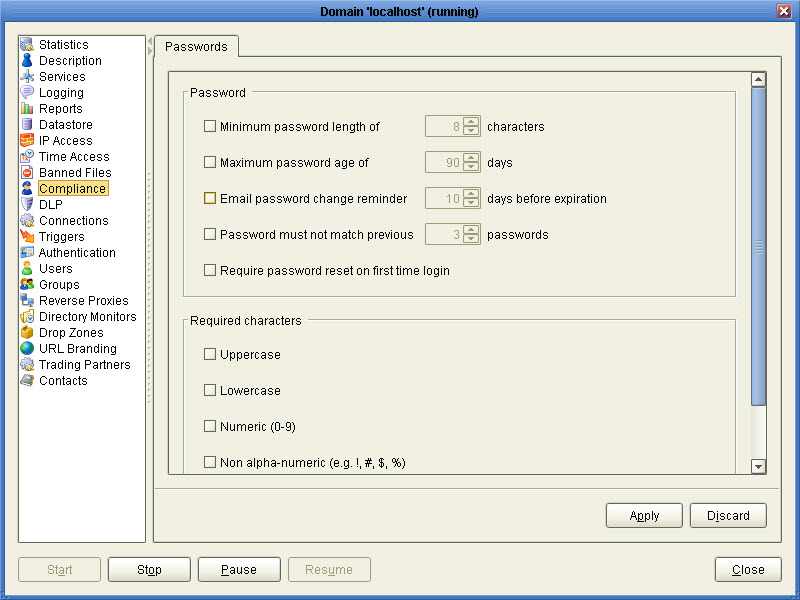
Minimum password length of - Requires that password contain the minimum number of defined characters.
Maximum password age of - Requires that user passwords be changed before reaching maximum password age. This option can be disabled at the user level where needed by using the "Ignore password aging rules" option if needed.
Email password change reminder - Emails a password change reminder to the email address associated with user the defined number of days before password reaches maximum password age. To function correctly an SMTP server must be configured under Server > Settings > Email in JSCAPE MFT Server Manager.
Password must not match previous - Requires that new passwords must not match the defined number of previous passwords.
Deny login for password non-compliance - If enabled, user password will be verified at time of login to check that it meets compliance requirements. If it matches user password but does not meet compliance requirements then user will be denied login.